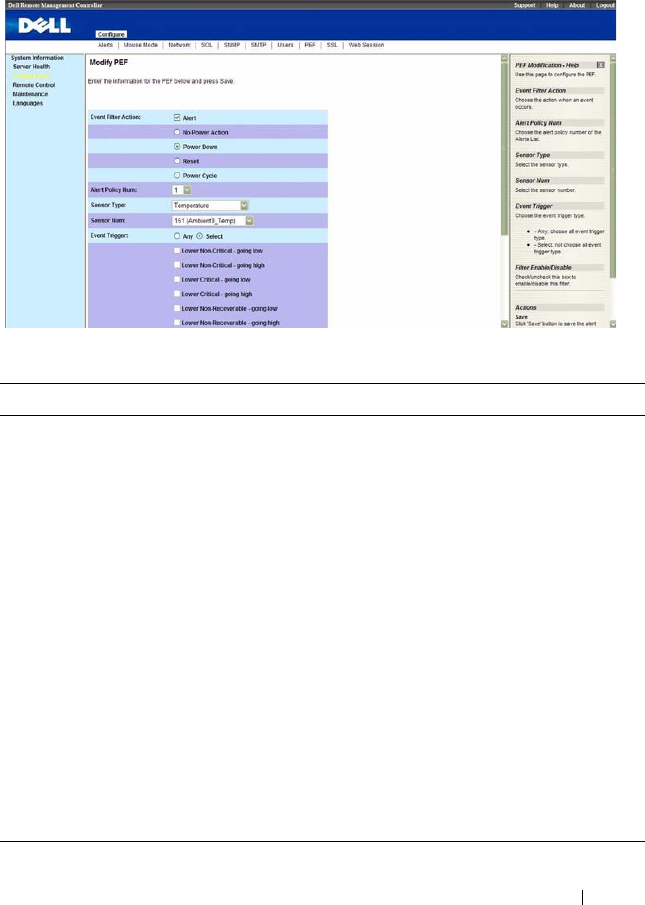
41
Modify PEF
Change the attributes, and click the Save button to save any changes. If you
want to cancel this action, click the Cancel button to return to PEF list page.
Table 1-26. Modify PEF
Item Description
Event Filter
Action
Check/uncheck the Alert box to enable/disable alert occurs. You can select one
of power operation. If event occurs, the power action will perform.
•No Power Action
•Power Down
• Reset
•Power Cycle
Alert Policy
Num
Choose the alert policy number of the Alerts List.
Sensor Type
Select the sensor type.
Sensor Num Enter the sensor number.
Event Trigger Choose the event trigger type.
• Any: choose all trigger type events
• Select: choose a single trigger type event
Filter
Enable/Disable
Check/uncheck this box to enable/disable this filter.


















