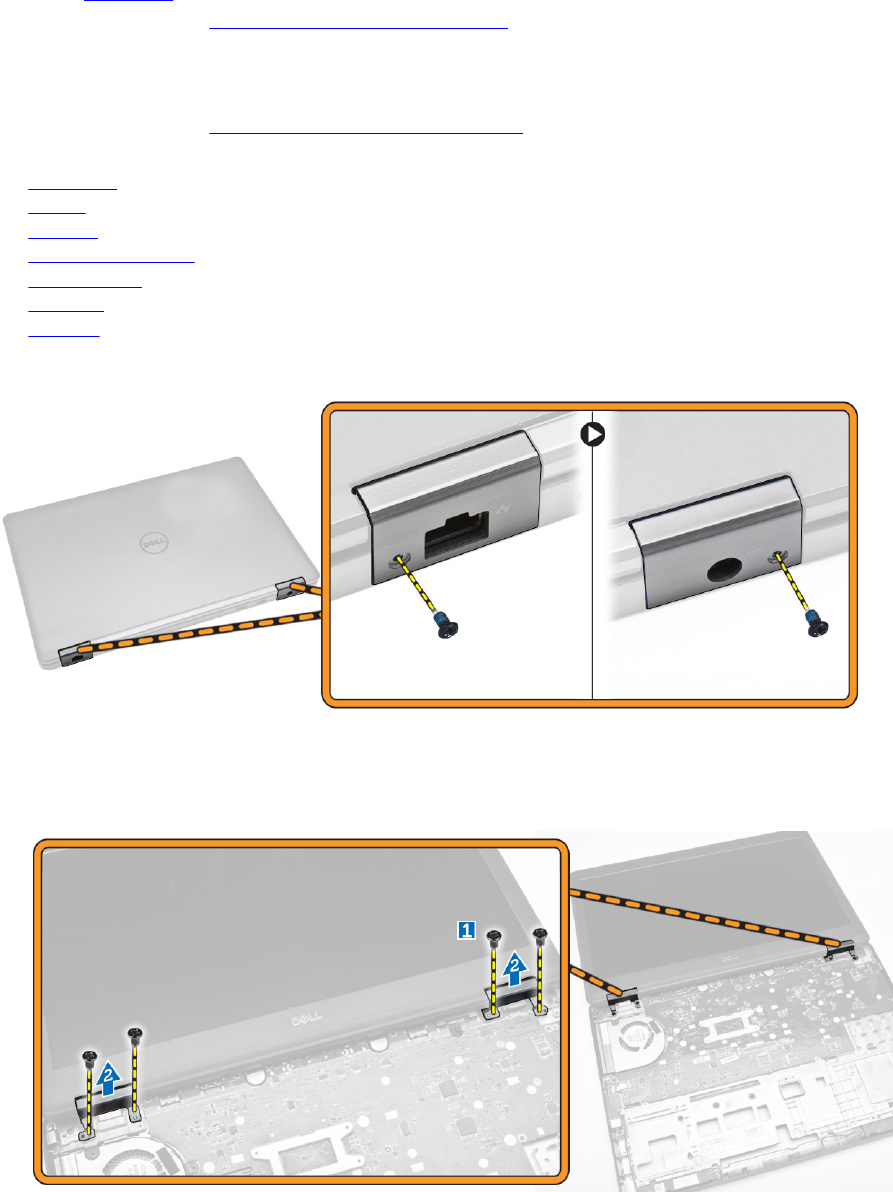
4. Install the base cover.
5. Follow the procedures in After Working Inside Your Computer.
Removing the Display-Hinge Brackets
1. Follow the procedures in Before Working Inside Your Computer.
2. Remove the:
a. base cover
b. battery
c. memory
d. hard-drive assembly
e. keyboard trim
f. keyboard
g. palmrest
3. Remove the screws that secure the display-hinge brackets to the back of the computer.
4. Open the display and perform the following steps:
a. Remove the screws that secure the display-hinge brackets to the front of the computer [1].
b. Pull the display-hinge brackets to remove from the computer [2].
26


















