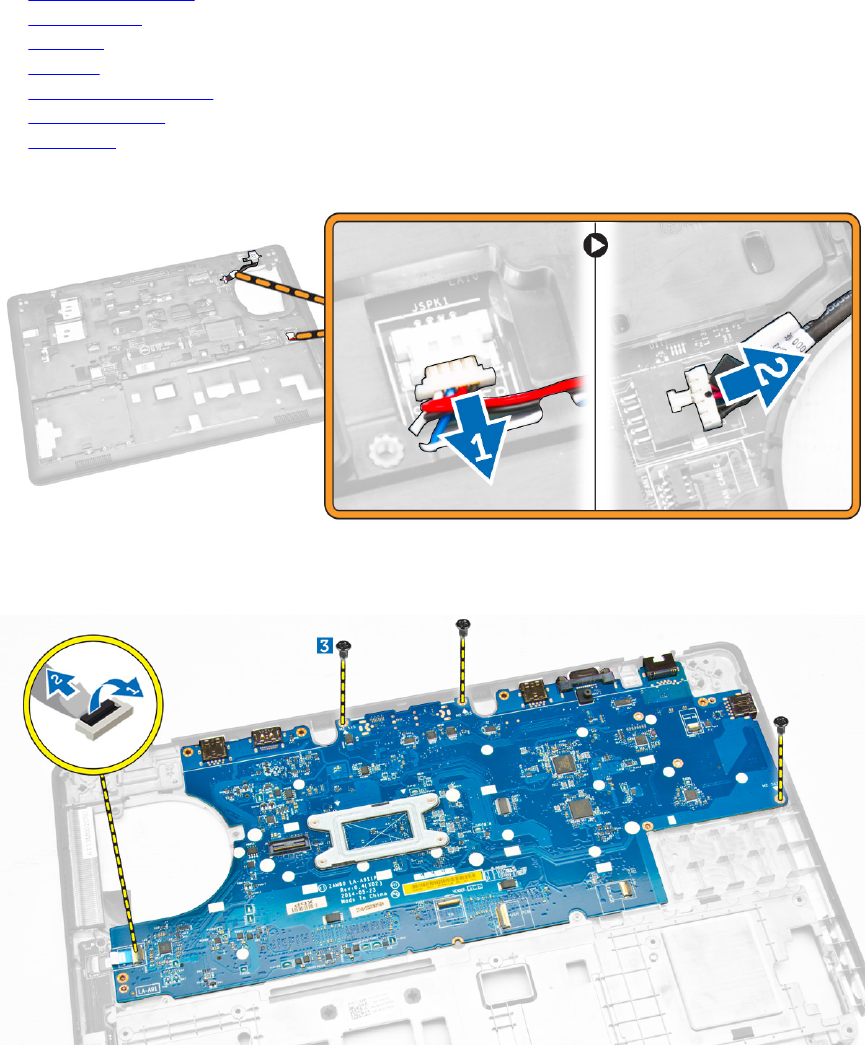
d. hard-drive assembly
e. keyboard trim
f. keyboard
g. palmrest
h. display-hinge brackets
i. display assembly
j. system fan
3. Disconnect the speaker cable [1] and power-connector cable [2] from the system board.
4. Disconnect the audio-board cable [1] [2] and remove the screws that secure the system board to the
computer [3].
5. Remove the system board from the chassis.
38


















