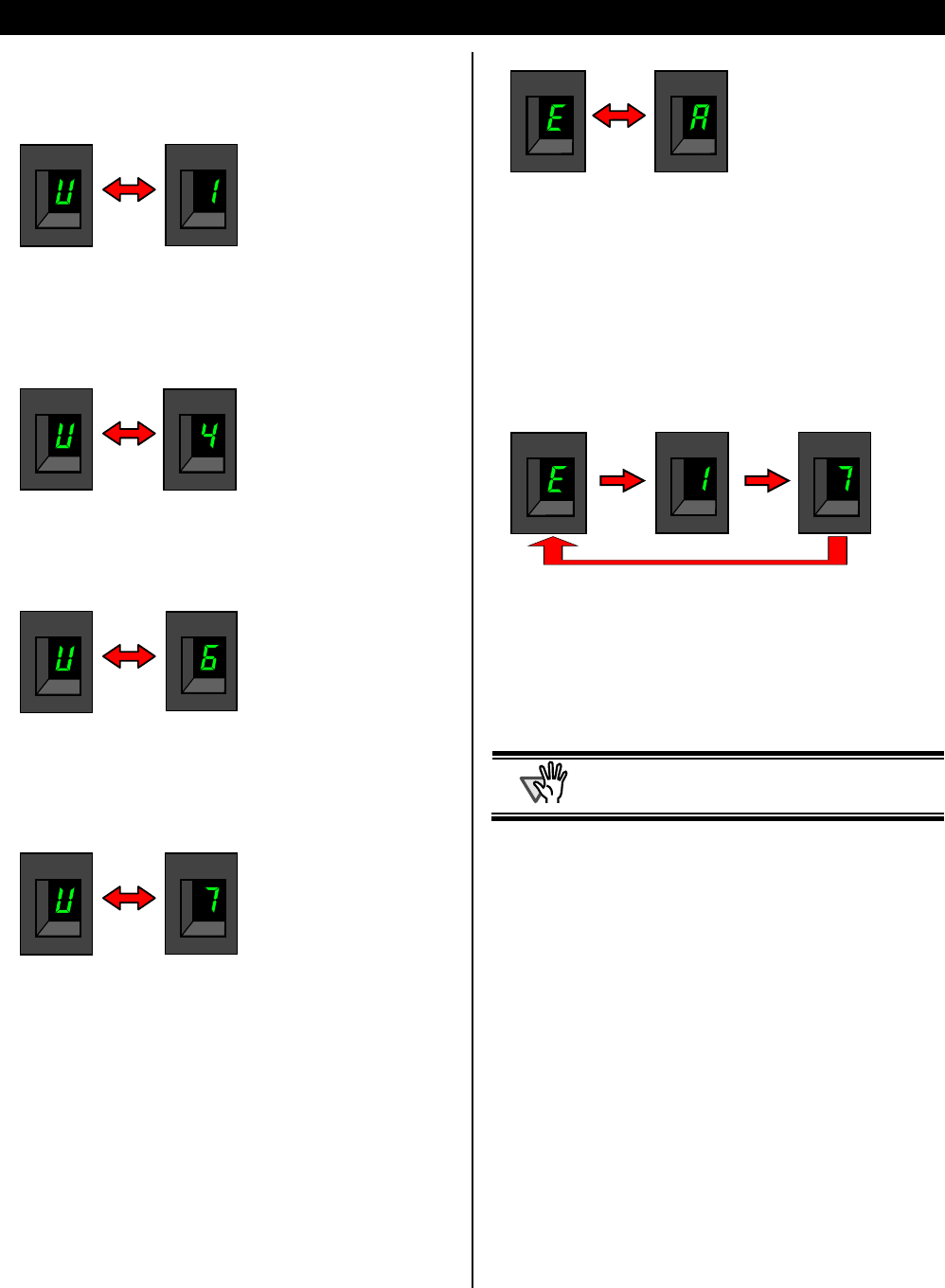
16 |
5. Error Messages
The following numbers or letters on the Function
Number Display indicates a malfunction in the
imprinter.
Description: Document jammed in the imprinter.
How to solve: Remove the jammed documents referring to
“
3.5. Removing Jammed Documents”.
Description: The Imprinter cover or ADF cover is open.
How to solve: Close the Imprinter cover or ADF cover firmly.
Description: The print cartridge is not installed.
How to solve: Open the print cartridge cover and confirm that
the print cartridge is installed correctly.
Description: No document is detected in the imprinter.
How to solve: Confirm that document pages are sent
correctly into the ADF and no document has
jammed on the way.
Confirm that the character print position
designated by the scanner driver is not out of
the document page.
If document is not correctly sent into the ADF,
reset the document again.
If some documents are jammed on the way,
remove the jammed documents, refer to “3.5.
Removing Jammed Documents”.
If the position designed to print letters is out of
the page sheet, set the position above the page
by the scanner driver.
Description: A problem occurred to the Imprinter.
How to solve: cOpen the print cartridge cover and confirm
that the print cartridge has been installed
correctly.
dTurn off the scanner and then turn it on again.
(If the problem occurs again, contact the
store where you purchased the imprinter or
contact an authorized FUJISTU scanner
service provider.)
Description: The imprinter fuse has blown out.
How to solve: Contact the store where you purchased the
scanner, or contact an authorized FUJITSU
scanner service provider.
ATTENTION
For other errors, refer to “fi-5650C Image Scanner
Operator’s Guide” included in fi-5650C User
Manual CD-ROM.
FunctionFunction
Function
Function Function
Function
Function
Function
Function
Function
Function
Function
Function


















