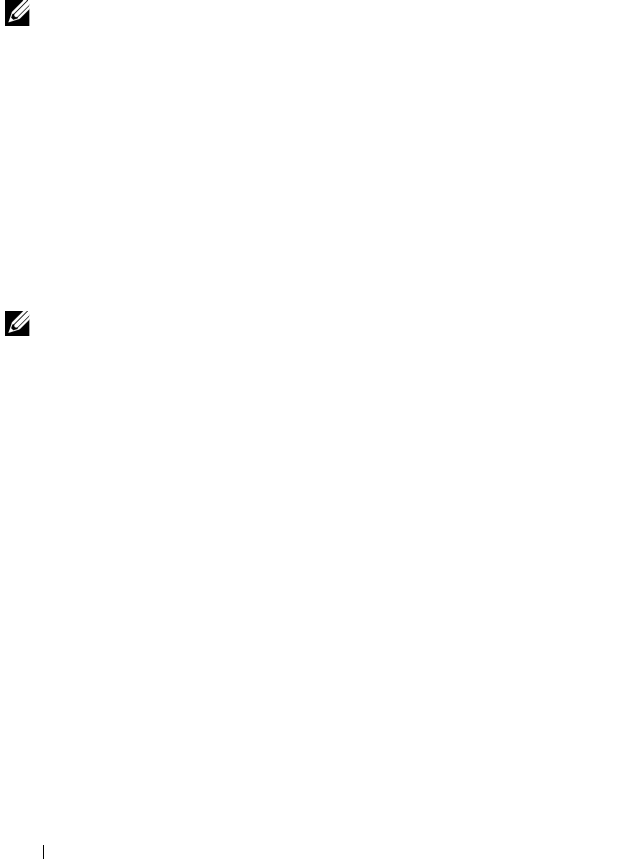
122 Troubleshooting
If the virtual disk is redundant and transitioned to Degraded state before
going Offline, a rebuild operation starts automatically after the configuration
is imported. If the virtual disk has gone directly to the Offline state due to a
cable pull or power loss situation, the virtual disk is imported in its Optimal
state without a rebuild occurring.
NOTE: You can use the BIOS Configuration Utility (<Ctrl><R>)
or Dell OpenManage
storage management application
to perform a manual rebuild of multiple physical
disks. For information on rebuilding a single physical disk, see "Performing a Manual
Rebuild of an Individual Physical Disk" on page 85.
Rebuilding a Failed Physical Disk
Issue: Rebuilding a physical disk after one of them is in a failed state.
Corrective Action: If you have configured hot spares, the PERC card
automatically tries to use one of them to rebuild a physical disk that is in a
failed state. Manual rebuild is necessary if no hot spares with enough capacity
to rebuild the failed physical disks are available. You must insert a physical
disk with enough storage in the subsystem before rebuilding the physical disk.
NOTE: You can use the BIOS Configuration Utility (<Ctrl><R>)
or Dell OpenManage
storage management application
to perform a manual rebuild of an individual
physical disk. For information on rebuilding a single physical disk, see "Performing a
Manual Rebuild of an Individual Physical Disk" on page 85.
Virtual Disk Fails During Rebuild Using a Global Hot Spare
Issue: A virtual disk fails during rebuild while using a global hot spare.
Corrective Action: The global hot spare goes back to Hotspare state and the
virtual disk goes to Failed state.
Virtual Disk Fails During Rebuild Using a Dedicated Hot Spare
Issue: A virtual disk fails during rebuild while using a dedicated hot spare.
Corrective Action: The dedicated hot spare goes to Ready state and the
virtual disk goes to Failed state.


















