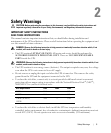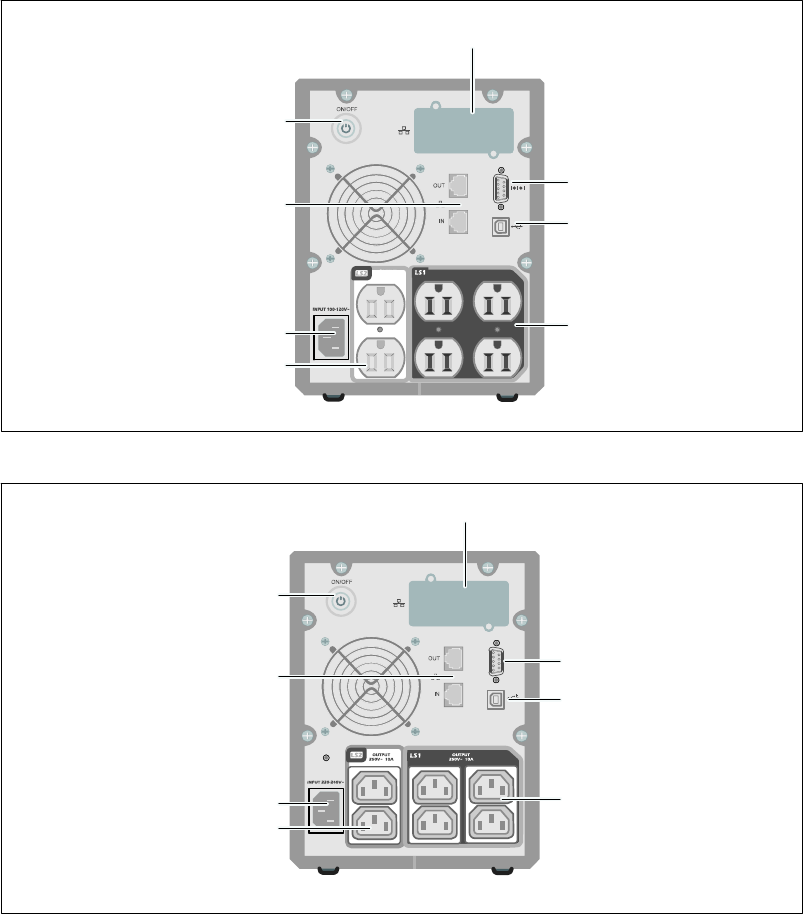
13
Installation
|
Identifying the UPS Rear Panels
This section shows the rear panels of the Dell Tower UPS models.
OUTPUT
125V~ 15A
Communication Port
Four 5‐15 Receptacles
(Load Segment 1)
Network Transient
Protector
USB Port
UPS Communication Bay
On/Off Button
Two 5‐15 Receptacles
(Load Segment 2)
IEC-C14 Input
Connector
Figure 3. 500W, 100/120V Rear Panel
Communication Port
Four IEC 320-C13 Receptacles
(Load Segment 1)
Network Transient
Protector
USB Port
UPS Communication Bay
On/Off Button
Two IEC 320-C13 Receptacles
(Load Segment 2)
IEC-C14 Input
Connector
Figure 4. 500W, 230V Rear Panel