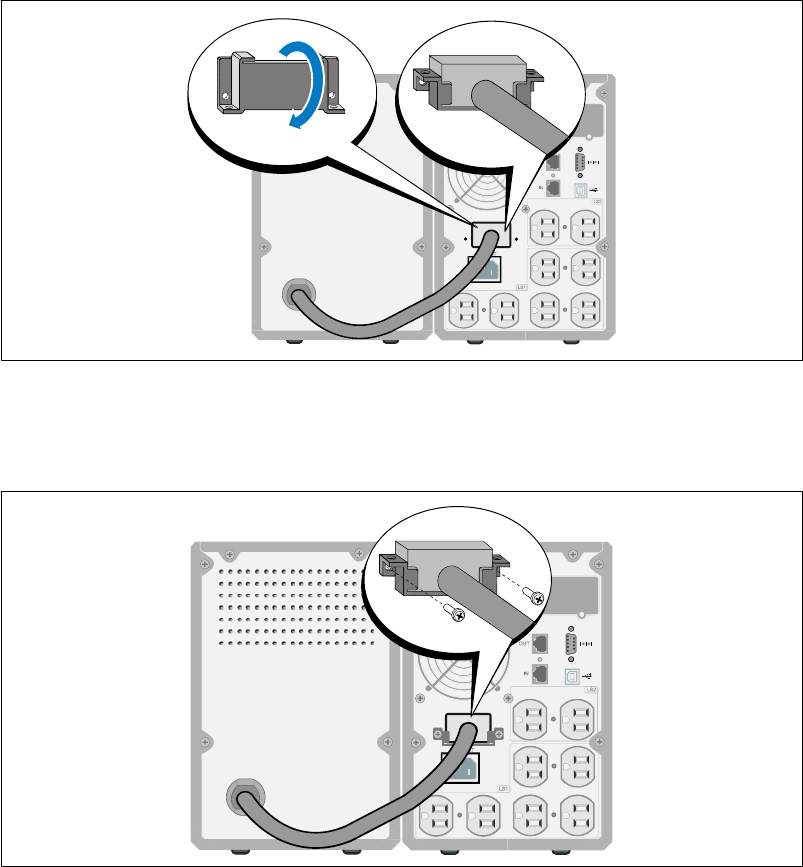
20
|
Installation
2 Install the battery connector cover under the EBM cable to provide strain relief (see Figure 14).
Rotate the battery connector cover on its side and position under the EBM cable.
Figure 14. Installing the Battery Connector Cover
3 Plug the EBM cable into the UPS battery connector (see Figure 15).
4 Secure the battery connector cover to the UPS rear panel using the screws removed in Step 1.
Figure 15. EBM Installation for 1000W and 1920/1500W Tower UPS Models Only


















