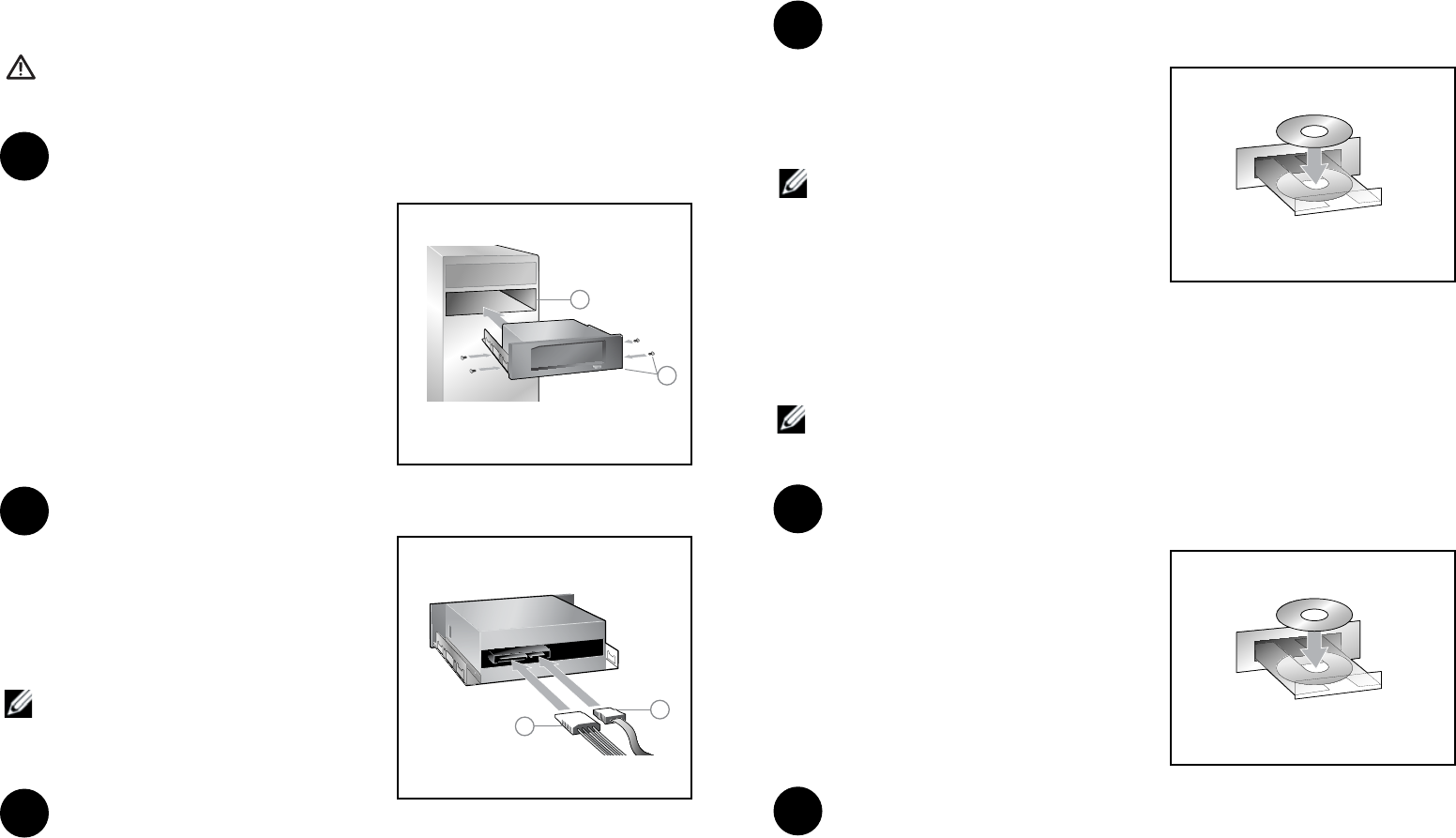
39
40
Greek
ǽȗȜįijȑIJijįIJș ijșȣ Ȟȡȟȑİįȣ RD1000
IJı Ȓȟį IJȫIJijșȞį
1- ǹʌİȞİȡȖȠʌȠȚȒıIJİ IJȠȞ ȣʌȠȜȠȖȚıIJȒ.
2- ǹȞȠȓȟIJİ IJȠ țĮʌȐțȚ IJȠȣ ȣʌȠȜȠȖȚıIJȒ,
ȘıȚȝȠʌȠȚȫȞIJĮȢ ȑȞĮ țĮIJıĮȕȓįȚ ĮȞ İȓȞĮȚ ĮʌĮȡĮȓIJȘIJȠ.
3- ȉȠʌȠșİIJȒıIJİ IJȘ ȝȠȞȐįĮ Dell™ PowerVault™
RD1000 ıİ ȝȚĮ țİȞȒ șȑıȘ ȝȠȞȐįĮȢ ȝȑȤȡȚ Ș
ʌȡȩıȠȥȒ IJȘȢ ȞĮ İȓȞĮȚ İȣșȣȖȡĮȝȝȚıȝȑȞȘ ȝİ IJȠ
ȝʌȡȠıIJȚȞȩ ȝȑȡȠȢ IJȠȣ ȣʌȠȜȠȖȚıIJȒ. ǹıijĮȜȓıIJİ IJȘ
ȝȠȞȐįĮ ȤȡȘıȚȝȠʌȠȚȫȞIJĮȢ ȕȓįİȢ ȝȠȞIJĮȡȓıȝĮIJȠȢ
(ȩʌȠȣ ȤȡİȚȐȗİIJĮȚ). ȂȘ ıijȓȖȖİIJİ ȣʌİȡȕȠȜȚțȐ IJȚȢ
ȕȓįİȢ.
ȉȫȟİıIJș ijșȣ Ȟȡȟȑİįȣ
1- ȈȣȞįȑıIJİ IJȠ țĮȜȫįȚȠ IJȡȠijȠįȠıȓĮȢ ıIJȘȞ ȣʌȠįȠȤȒ
IJȡȠijȠįȠıȓĮȢ.
2- ȈȣȞįȑıIJİ IJȠ țĮȜȫįȚȠ įİįȠȝȑȞȦȞ SATA ıIJȘȞ
ȣʌȠįȠȤȒ SATA.
ȈǾȂǼǿȍȈǾ: ǺİȕĮȚȦșİȓIJİ ʌȦȢ ȩȜĮ IJĮ țĮȜȫįȚȠ
ȑȤȠȣȞ įȡȠȝȠȜȠȖȘșİȓ ıȦıIJȐ ȫıIJİ ȞĮ ȝȘȞ įİșȠȪȞ
țĮȚ ȞĮ ȝȘȞ IJıĮȜĮțȦșȠȪȞ.
ǽʍįȟıȜȜȔȟșIJș ijȡȤ IJȤIJijȓȞįijȡȣ
1- ȉȠʌȠșİIJȒıIJİ IJȠ țĮʌȐțȚ IJȠȣ ȣʌȠȜȠȖȚıIJȒ ıIJȘ șȑıȘ IJȠȣ
2- ȀĮIJȐ IJȘ įȚȐȡțİȚĮ IJȘȢ İțțȓȞȘıȘȢ ʌĮIJȒıIJİ IJȠ ʌȜȒțIJȡȠ F2 Ȓ țȐʌȠȚȠ ȐȜȜȠ ʌȜȒțIJȡȠ
ıȣȞIJȩȝİȣıȘȢ ȖȚĮ İȓıȠįȠ ıIJȘ ȜİȚIJȠȣȡȖȓĮ ȡȣșȝȓıİȦȞ IJȠȣ BIOS.
3- ǼȞİȡȖȠʌȠȚȒıIJİ IJȘ șȪȡĮ SATA ıIJȘȞ ȠʌȠȓĮ İȓȞĮȚ ıȣȞįİįİȝȑȞȘ Ș ȝȠȞȐįĮ RD1000.
4- ǹʌȠșȘțİȪıIJİ IJȚȢ ĮȜȜĮȖȑȢ țĮȚ țȐȞIJİ ȑȟȠįȠ Įʌȩ IJȠ BIOS
ǽȗȜįijȑIJijįIJș ijȡȤ ȝȡȗțIJȞțȜȡȫ ijȡȤ
RD1000
(ȃȪȟȡ ȗțį ȥȢȓIJijıȣ ijȧȟ Windows®)
ȈǾȂǼǿȍȈǾ: īȚĮ ȞĮ įȚĮıijĮȜȓıİIJİ IJȘ ıȦıIJȒ
ȜİȚIJȠȣȡȖȓĮ țĮȚ IJȘȞ ȣʌȠıIJȒȡȚȟȘ IJȦȞ ȜİȚIJȠȣȡȖȚȫȞ
IJȘȢ ıȣıțİȣȒȢ RD1000 ȝȘȞ ʌĮȡĮȜİȓȥİIJİ ĮȣIJȩ IJȠ
ȕȒȝĮ.
ȉȠʌȠșİIJȒıIJİ IJȠ CD “ȅįȘȖȓİȢ ȤȡȒıȘȢ țĮȚ ȕȠȘșȘIJȚțȐ
ʌȡȠȖȡȐȝȝĮIJĮ ȖȚĮ IJȠ RD1000” țĮȚ ĮțȠȜȠȣșȒıIJİ IJȚȢ
ȠįȘȖȓİȢ ȖȚĮ ȞĮ ȠȜȠțȜȘȡȫıİIJİ IJȘȞ İȖțĮIJȐıIJĮıȘ ʌȡȚȞ
Įʌȩ IJȘȞ ʌȡȫIJȘ ȤȡȒıȘ. īȚĮ ȜİʌIJȠȝȑȡİȚİȢ, ĮȞĮIJȡȑȟIJİ
ıIJȚȢ ȅįȘȖȓİȢ ȤȡȒıȘȢ IJȠȣ Dell PowerVault RD1000.
ȈǾȂǼǿȍȈǾ: ǹȣIJȩ IJȠ ȕȒȝĮ įİȞ İȓȞĮȚ ĮʌĮȡĮȓIJȘIJȠ
ȖȚĮ IJĮ ȜİȚIJȠȣȡȖȚțȐ ıȣıIJȒȝĮIJĮ Linux.
Greek
ǽȗȜįijȑIJijįIJș ijșȣ Ȟȡȟȑİįȣ RD1000
IJı Ȓȟį IJȫIJijșȞį
1- ǹʌİȞİȡȖȠʌȠȚȒıIJİ IJȠȞ ȣʌȠȜȠȖȚıIJȒ.
2- ǹȞȠȓȟIJİ IJȠ țĮʌȐțȚ IJȠȣ ȣʌȠȜȠȖȚıIJȒ,
ȘıȚȝȠʌȠȚȫȞIJĮȢ ȑȞĮ țĮIJıĮȕȓįȚ ĮȞ İȓȞĮȚ ĮʌĮȡĮȓIJȘIJȠ.
3- ȉȠʌȠșİIJȒıIJİ IJȘ ȝȠȞȐįĮ Dell™ PowerVault™
RD1000 ıİ ȝȚĮ țİȞȒ șȑıȘ ȝȠȞȐįĮȢ ȝȑȤȡȚ Ș
ʌȡȩıȠȥȒ IJȘȢ ȞĮ İȓȞĮȚ İȣșȣȖȡĮȝȝȚıȝȑȞȘ ȝİ IJȠ
ȝʌȡȠıIJȚȞȩ ȝȑȡȠȢ IJȠȣ ȣʌȠȜȠȖȚıIJȒ. ǹıijĮȜȓıIJİ IJȘ
ȝȠȞȐįĮ ȤȡȘıȚȝȠʌȠȚȫȞIJĮȢ ȕȓįİȢ ȝȠȞIJĮȡȓıȝĮIJȠȢ
(ȩʌȠȣ ȤȡİȚȐȗİIJĮȚ). ȂȘ ıijȓȖȖİIJİ ȣʌİȡȕȠȜȚțȐ IJȚȢ
ȕȓįİȢ.
ȉȫȟİıIJș ijșȣ Ȟȡȟȑİįȣ
1- ȈȣȞįȑıIJİ IJȠ țĮȜȫįȚȠ IJȡȠijȠįȠıȓĮȢ ıIJȘȞ ȣʌȠįȠȤȒ
IJȡȠijȠįȠıȓĮȢ.
2- ȈȣȞįȑıIJİ IJȠ țĮȜȫįȚȠ įİįȠȝȑȞȦȞ SATA ıIJȘȞ
ȣʌȠįȠȤȒ SATA.
ȈǾȂǼǿȍȈǾ: ǺİȕĮȚȦșİȓIJİ ʌȦȢ ȩȜĮ IJĮ țĮȜȫįȚȠ
ȑȤȠȣȞ įȡȠȝȠȜȠȖȘșİȓ ıȦıIJȐ ȫıIJİ ȞĮ ȝȘȞ įİșȠȪȞ
țĮȚ ȞĮ ȝȘȞ IJıĮȜĮțȦșȠȪȞ.
ǽʍįȟıȜȜȔȟșIJș ijȡȤ IJȤIJijȓȞįijȡȣ
1- ȉȠʌȠșİIJȒıIJİ IJȠ țĮʌȐțȚ IJȠȣ ȣʌȠȜȠȖȚıIJȒ ıIJȘ șȑıȘ IJȠȣ
2- ȀĮIJȐ IJȘ įȚȐȡțİȚĮ IJȘȢ İțțȓȞȘıȘȢ ʌĮIJȒıIJİ IJȠ ʌȜȒțIJȡȠ F2 Ȓ țȐʌȠȚȠ ȐȜȜȠ ʌȜȒțIJȡȠ
ıȣȞIJȩȝİȣıȘȢ ȖȚĮ İȓıȠįȠ ıIJȘ ȜİȚIJȠȣȡȖȓĮ ȡȣșȝȓıİȦȞ IJȠȣ BIOS.
3- ǼȞİȡȖȠʌȠȚȒıIJİ IJȘ șȪȡĮ SATA ıIJȘȞ ȠʌȠȓĮ İȓȞĮȚ ıȣȞįİįİȝȑȞȘ Ș ȝȠȞȐįĮ RD1000.
4- ǹʌȠșȘțİȪıIJİ IJȚȢ ĮȜȜĮȖȑȢ țĮȚ țȐȞIJİ ȑȟȠįȠ Įʌȩ IJȠ BIOS
ǽȗȜįijȑIJijįIJș ijȡȤ ȝȡȗțIJȞțȜȡȫ ijȡȤ
RD1000
(ȃȪȟȡ ȗțį ȥȢȓIJijıȣ ijȧȟ Windows®)
ȈǾȂǼǿȍȈǾ: īȚĮ ȞĮ įȚĮıijĮȜȓıİIJİ IJȘ ıȦıIJȒ
ȜİȚIJȠȣȡȖȓĮ țĮȚ IJȘȞ ȣʌȠıIJȒȡȚȟȘ IJȦȞ ȜİȚIJȠȣȡȖȚȫȞ
IJȘȢ ıȣıțİȣȒȢ RD1000 ȝȘȞ ʌĮȡĮȜİȓȥİIJİ ĮȣIJȩ IJȠ
ȕȒȝĮ.
ȉȠʌȠșİIJȒıIJİ IJȠ CD “ȅįȘȖȓİȢ ȤȡȒıȘȢ țĮȚ ȕȠȘșȘIJȚțȐ
ʌȡȠȖȡȐȝȝĮIJĮ ȖȚĮ IJȠ RD1000” țĮȚ ĮțȠȜȠȣșȒıIJİ IJȚȢ
ȠįȘȖȓİȢ ȖȚĮ ȞĮ ȠȜȠțȜȘȡȫıİIJİ IJȘȞ İȖțĮIJȐıIJĮıȘ ʌȡȚȞ
Įʌȩ IJȘȞ ʌȡȫIJȘ ȤȡȒıȘ. īȚĮ ȜİʌIJȠȝȑȡİȚİȢ, ĮȞĮIJȡȑȟIJİ
ıIJȚȢ ȅįȘȖȓİȢ ȤȡȒıȘȢ IJȠȣ Dell PowerVault RD1000.
ȈǾȂǼǿȍȈǾ: ǹȣIJȩ IJȠ ȕȒȝĮ įİȞ İȓȞĮȚ ĮʌĮȡĮȓIJȘIJȠ
ȖȚĮ IJĮ ȜİȚIJȠȣȡȖȚțȐ ıȣıIJȒȝĮIJĮ Linux.
7
CAUTION: Before performing any of the following procedures, please read and follow
the safety instructions in your Product Information Guide.
Install Your RD1000 Unit in a System
a Turn off the computer.
b Open the computer cover, using a screwdriver if necessary.
c Slide the Dell™ PowerVault™ RD1000 unit into an unused drive bay
until the bezel is flush with the front of the computer. Secure the unit
using mounting screws (as needed). Do not over-tighten the screws.
1
Connect the Unit
a Attach the power cable to the power connector.
b Connect the SATA data cable to the SATA connector.
NOTE: Ensure that all cables are correctly routed
so that they will not bind or become crimped.
2
1
2
1
2
Restart Your System
a Replace your computer cover.
b During power-up press F2 key, or other hot key, to enter the BIOS set up mode.
c Enable the SATA port connected to your RD1000 unit.
d Save changes and exit from the BIOS.
3
www.dell.com /support.dell.com
2
3
1
2
3
4
5
7
CAUTION: Before performing any of the following procedures, please read and follow
the safety instructions in your Product Information Guide.
Install Your RD1000 Unit in a System
a Turn off the computer.
b Open the computer cover, using a screwdriver if necessary.
c Slide the Dell™ PowerVault™ RD1000 unit into an unused drive bay
until the bezel is flush with the front of the computer. Secure the unit
using mounting screws (as needed). Do not over-tighten the screws.
1
Connect the Unit
a Attach the power cable to the power connector.
b Connect the SATA data cable to the SATA connector.
NOTE: Ensure that all cables are correctly routed
so that they will not bind or become crimped.
2
1
2
1
2
Restart Your System
a Replace your computer cover.
b During power-up press F2 key, or other hot key, to enter the BIOS set up mode.
c Enable the SATA port connected to your RD1000 unit.
d Save changes and exit from the BIOS.
3
www.dell.com /support.dell.com
6
Copyright textgoes
Install RD1000 Software
(For Windows
®
Users Only)
4
Install Backup Software for RD1000
5
Dell PN CT198 REV A00
NOTE: To ensure proper operation and feature support of the RD1000 device do
not skip this step.
Insert “RD1000 User’s Guide & Utilities” CD and follow instructions to complete
installation before first use.
NOTE: This step is not needed for Linux operating systems.
REMARQUE: afin de garantir le bon fonctionnement et les fonctions de soutien
du RD1000, suivez scrupuleusement les instructions.
Insérez le DC « Guide de l’utilisateur et utilités RD1000 » et suivez les instructions
d’installation avant toute utilisation.
REMARQUE: Cette procédure n’est pas nécessaire pour les systèmes d’exploitation
Linux.
ANMERKUNG: Überspringen Sie diesen Schritt nicht, um die ordnungsgemäße
Funktion des Laufwerks und aller seiner Funktionen sicherzustellen.
Legen Sie die „Benutzerhandbuch und Utilities”-CD des RD1000 ein und folgen
Sie vor der ersten Inbetriebnahme den Anweisungen, um die Installation
abzuschließen.
ANMERKUNG: Dieser Schritt ist für Linux-Betriebssysteme nicht notwendig.
NOTA: Para garantizar una operación adecuada y el buen funcionamiento de
las características de apoyo del RD1000 siga las siguientes instrucciones.
Inserte el CD “Manual del usuario y utilidades de RD1000” y siga las instrucciones
de instalación antes de usar la unidad.
NOTA: Esta etapa no es necesaria para los sistemas operativos Linux.
참고: RD1000 장치를 올바르게 작동하고 지원되는 기능을 제대로
사용하려면 이 단계를 건너뛰지 마십시오.
장치를 처음으로 사용하는 경우 “RD1000 사용자 가이드 및 유틸리티
CD”를 넣고 지침을 따라 설치를 완료하십시오.
참고: Linux 운영 체제의 경우 이 단계를 수행할 필요가 없습니다.
Insert the “Backup Software for RD1000” CD and follow the
instructions to complete installation.
Insérez le DC « Logicielde sauvegarde pour RD1000 »et suivez
les instructions pour terminer l’installation.
Legen Sie die „Backupsoftware fürdas RD1000”-CD ein und befolgenSie die Anleitungen,
um die Installation abzuschließen.
“RD1000용 백업 소프트웨어” CD를 넣고 지침에 따라 설치를 완료하십
시오.
“RD1000 ” CD
RD1000 CD
Inserte el CD “Software de respaldo para RD1000” y siga las
instrucciones para terminar la instalación.
“Information in this document is subject to change without notice.
© 2009 Dell Inc. All rights reserved.
Trademarks used in this text: Dell and the DELL logo are trademarks of Dell Inc. Microsoft
and Windows are registered trademarks of Microsoft Corporation.
Other trademarks and trade names may be used in this document to refer to either the
entities claiming the marks and names or their products. Dell Inc. disclaims any proprietary
interest in trademarks and trade names other than its own.”
Installation du logiciel RD1000
(Pour les utilisateurs de Windows® seulement)
Installieren der RD1000-Software
(nur für Windows®-Nutzer)
Instalación del software RD1000
(Sólo para usuarios de Windows®)
RD1000 소프트웨어 설치
(Windows® 사용자만 해당)
RD1000
( Windows® )
RD1000
(Windows® )
Installation du logiciel de sauvegarde pour RD1000
Backupsoftware für das RD1000 installieren
Instalación del Software de respaldo para RD1000
RD1000용 백업 소프트웨어 설치
RD1000
RD1000 CD
L’information contenue dans ce document est sujette à modification sans avis préalable.
© 2009 Dell Inc. Tous droits réservés.
Les marques de commerce utilisées dans le présent texte, Dell et le logo DELL sont des
marques de commerce de Dell Inc. Microsoft et Windows sont des marques déposées de
Microsoft Corporation.
D’autres marques de commerce et appellations commerciales peuvent être utilisées dans
ce document pour se référer à des entités qui réclament les marques et appellations ou
leurs produits. Dell Inc. décline tout intérêt patrimonial pour les marques et appellations
commerciales autres que les siennes.
Die in diesem Dokument enthaltenen Informationen können ohne Vorankündigung geändert
werden.
© 2009 Dell Inc. Alle Rechte vorbehalten.
In diesem Text verwendete Warenzeichen: Dell und das DELL-Logo sind Warenzeichen
von Dell Inc. Microsoft und Windows sind eingetragene Warenzeichen der Microsoft
Corporation.
Andere in diesem Dokument möglicherweise verwendete Warenzeichen und
Handelsbezeichnungen sind unter Umständen Marken und Namen der entsprechenden
Firmen oder ihrer Produkte. Dell Inc. erhebt keinen Anspruch auf Warenzeichen oder
Handelsnamen mit Ausnahme ihrer eigenen.
La información de este documento puede cambiar sin previo aviso.
© 2009 Dell Inc. Reservados todos los derechos.
Marcas comerciales usadas en este texto: Dell y el logotipo de DELL son marcas
comerciales de Dell Inc. Microsoft y Windows son marcas comerciales registradas de
Microsoft Corporation.
Pueden utilizarse otras marcas y nombres comerciales en este documento para hacer
referencia a las entidades que reivindican las marcas y nombres o sus productos. Dell Inc.
renuncia a cualquier derecho de propiedad sobre marcas y nombres comerciales que no
sean los suyos.
이 문서의 내용은예고 없이변경될 수있습니다.
© 2006 DellInc. Allrights reserved.
이 문서에 사용된상표: Dell과 DELL 로고는Dell Inc.의 상표입니다.
Microsoft와 Windows는 MicrosoftCorporation의 등록상표입니다.
이 문서에서 상표와이름에 대한권리를 주장하는회사나 그회사의 제품을참조
하기 위해 그밖의 다른상표와 상호를사용할 수도있습니다. DellInc.는 자사
소유가 아닌 상표와상호에 대해어떠한 재산권도주장하지 않습니다.
Dell Inc.
Dell DELL Dell Inc. Microsoft
Windows Microsoft Corporation
Dell Inc.
© 2006 Dell Inc.All rights reserved.
Dell
Dell DELL Dell Inc.
Microsoft Windows Microsoft Corporation
Dell
Setting Up Your
PowerVault
™
RD1000
RD1000
RD1000 & CD
Linux
RD1000
“RD1000 ” CD
Linux
Copyright textgoes
Install RD1000 Software
(For Windows
®
Users Only)
4
Install Backup Software for RD1000
5
Dell PN CT198 REV A00
NOTE: To ensure proper operation and feature support of the RD1000 device do
not skip this step.
Insert “RD1000 User’s Guide & Utilities” CD and follow instructions to complete
installation before first use.
NOTE: This step is not needed for Linux operating systems.
REMARQUE: afin de garantir le bon fonctionnement et les fonctions de soutien
du RD1000, suivez scrupuleusement les instructions.
Insérez le DC « Guide de l’utilisateur et utilités RD1000 » et suivez les instructions
d’installation avant toute utilisation.
REMARQUE: Cette procédure n’est pas nécessaire pour les systèmes d’exploitation
Linux.
ANMERKUNG: Überspringen Sie diesen Schritt nicht, um die ordnungsgemäße
Funktion des Laufwerks und aller seiner Funktionen sicherzustellen.
Legen Sie die „Benutzerhandbuch und Utilities”-CD des RD1000 ein und folgen
Sie vor der ersten Inbetriebnahme den Anweisungen, um die Installation
abzuschließen.
ANMERKUNG: Dieser Schritt ist für Linux-Betriebssysteme nicht notwendig.
NOTA: Para garantizar una operación adecuada y el buen funcionamiento de
las características de apoyo del RD1000 siga las siguientes instrucciones.
Inserte el CD “Manual del usuario y utilidades de RD1000” y siga las instrucciones
de instalación antes de usar la unidad.
NOTA: Esta etapa no es necesaria para los sistemas operativos Linux.
참고: RD1000 장치를 올바르게 작동하고 지원되는 기능을 제대로
사용하려면 이 단계를 건너뛰지 마십시오.
장치를 처음으로 사용하는 경우 “RD1000 사용자 가이드 및 유틸리티
CD”를 넣고 지침을 따라 설치를 완료하십시오.
참고: Linux 운영 체제의 경우 이 단계를 수행할 필요가 없습니다.
Insert the “Backup Software for RD1000” CD and follow the
instructions to complete installation.
Insérez le DC « Logicielde sauvegarde pour RD1000 »et suivez
les instructions pour terminer l’installation.
Legen Sie die „Backupsoftware fürdas RD1000”-CD ein und befolgenSie die Anleitungen,
um die Installation abzuschließen.
“RD1000용 백업 소프트웨어” CD를 넣고 지침에 따라 설치를 완료하십
시오.
“RD1000 ” CD
RD1000 CD
Inserte el CD “Software de respaldo para RD1000” y siga las
instrucciones para terminar la instalación.
“Information in this document is subject to change without notice.
© 2009 Dell Inc. All rights reserved.
Trademarks used in this text: Dell and the DELL logo are trademarks of Dell Inc. Microsoft
and Windows are registered trademarks of Microsoft Corporation.
Other trademarks and trade names may be used in this document to refer to either the
entities claiming the marks and names or their products. Dell Inc. disclaims any proprietary
interest in trademarks and trade names other than its own.”
Installation du logiciel RD1000
(Pour les utilisateurs de Windows® seulement)
Installieren der RD1000-Software
(nur für Windows®-Nutzer)
Instalación del software RD1000
(Sólo para usuarios de Windows®)
RD1000 소프트웨어 설치
(Windows® 사용자만 해당)
RD1000
( Windows® )
RD1000
(Windows® )
Installation du logiciel de sauvegarde pour RD1000
Backupsoftware für das RD1000 installieren
Instalación del Software de respaldo para RD1000
RD1000용 백업 소프트웨어 설치
RD1000
RD1000 CD
L’information contenue dans ce document est sujette à modification sans avis préalable.
© 2009 Dell Inc. Tous droits réservés.
Les marques de commerce utilisées dans le présent texte, Dell et le logo DELL sont des
marques de commerce de Dell Inc. Microsoft et Windows sont des marques déposées de
Microsoft Corporation.
D’autres marques de commerce et appellations commerciales peuvent être utilisées dans
ce document pour se référer à des entités qui réclament les marques et appellations ou
leurs produits. Dell Inc. décline tout intérêt patrimonial pour les marques et appellations
commerciales autres que les siennes.
Die in diesem Dokument enthaltenen Informationen können ohne Vorankündigung geändert
werden.
© 2009 Dell Inc. Alle Rechte vorbehalten.
In diesem Text verwendete Warenzeichen: Dell und das DELL-Logo sind Warenzeichen
von Dell Inc. Microsoft und Windows sind eingetragene Warenzeichen der Microsoft
Corporation.
Andere in diesem Dokument möglicherweise verwendete Warenzeichen und
Handelsbezeichnungen sind unter Umständen Marken und Namen der entsprechenden
Firmen oder ihrer Produkte. Dell Inc. erhebt keinen Anspruch auf Warenzeichen oder
Handelsnamen mit Ausnahme ihrer eigenen.
La información de este documento puede cambiar sin previo aviso.
© 2009 Dell Inc. Reservados todos los derechos.
Marcas comerciales usadas en este texto: Dell y el logotipo de DELL son marcas
comerciales de Dell Inc. Microsoft y Windows son marcas comerciales registradas de
Microsoft Corporation.
Pueden utilizarse otras marcas y nombres comerciales en este documento para hacer
referencia a las entidades que reivindican las marcas y nombres o sus productos. Dell Inc.
renuncia a cualquier derecho de propiedad sobre marcas y nombres comerciales que no
sean los suyos.
이 문서의 내용은예고 없이변경될 수있습니다.
© 2006 DellInc. Allrights reserved.
이 문서에 사용된상표: Dell과 DELL 로고는Dell Inc.의 상표입니다.
Microsoft와 Windows는 MicrosoftCorporation의 등록상표입니다.
이 문서에서 상표와이름에 대한권리를 주장하는회사나 그회사의 제품을참조
하기 위해 그밖의 다른상표와 상호를사용할 수도있습니다. DellInc.는 자사
소유가 아닌 상표와상호에 대해어떠한 재산권도주장하지 않습니다.
Dell Inc.
Dell DELL Dell Inc. Microsoft
Windows Microsoft Corporation
Dell Inc.
© 2006 Dell Inc.All rights reserved.
Dell
Dell DELL Dell Inc.
Microsoft Windows Microsoft Corporation
Dell
Setting Up Your
PowerVault
™
RD1000
RD1000
RD1000 & CD
Linux
RD1000
“RD1000 ” CD
Linux
Greek
ǽȗȜįijȑIJijįIJș ijșȣ Ȟȡȟȑİįȣ RD1000
IJı Ȓȟį IJȫIJijșȞį
1- ǹʌİȞİȡȖȠʌȠȚȒıIJİ IJȠȞ ȣʌȠȜȠȖȚıIJȒ.
2- ǹȞȠȓȟIJİ IJȠ țĮʌȐțȚ IJȠȣ ȣʌȠȜȠȖȚıIJȒ,
ȘıȚȝȠʌȠȚȫȞIJĮȢ ȑȞĮ țĮIJıĮȕȓįȚ ĮȞ İȓȞĮȚ ĮʌĮȡĮȓIJȘIJȠ.
3- ȉȠʌȠșİIJȒıIJİ IJȘ ȝȠȞȐįĮ Dell™ PowerVault™
RD1000 ıİ ȝȚĮ țİȞȒ șȑıȘ ȝȠȞȐįĮȢ ȝȑȤȡȚ Ș
ʌȡȩıȠȥȒ IJȘȢ ȞĮ İȓȞĮȚ İȣșȣȖȡĮȝȝȚıȝȑȞȘ ȝİ IJȠ
ȝʌȡȠıIJȚȞȩ ȝȑȡȠȢ IJȠȣ ȣʌȠȜȠȖȚıIJȒ. ǹıijĮȜȓıIJİ IJȘ
ȝȠȞȐįĮ ȤȡȘıȚȝȠʌȠȚȫȞIJĮȢ ȕȓįİȢ ȝȠȞIJĮȡȓıȝĮIJȠȢ
(ȩʌȠȣ ȤȡİȚȐȗİIJĮȚ). ȂȘ ıijȓȖȖİIJİ ȣʌİȡȕȠȜȚțȐ IJȚȢ
ȕȓįİȢ.
ȉȫȟİıIJș ijșȣ Ȟȡȟȑİįȣ
1- ȈȣȞįȑıIJİ IJȠ țĮȜȫįȚȠ IJȡȠijȠįȠıȓĮȢ ıIJȘȞ ȣʌȠįȠȤȒ
IJȡȠijȠįȠıȓĮȢ.
2- ȈȣȞįȑıIJİ IJȠ țĮȜȫįȚȠ įİįȠȝȑȞȦȞ SATA ıIJȘȞ
ȣʌȠįȠȤȒ SATA.
ȈǾȂǼǿȍȈǾ: ǺİȕĮȚȦșİȓIJİ ʌȦȢ ȩȜĮ IJĮ țĮȜȫįȚȠ
ȑȤȠȣȞ įȡȠȝȠȜȠȖȘșİȓ ıȦıIJȐ ȫıIJİ ȞĮ ȝȘȞ įİșȠȪȞ
țĮȚ ȞĮ ȝȘȞ IJıĮȜĮțȦșȠȪȞ.
ǽʍįȟıȜȜȔȟșIJș ijȡȤ IJȤIJijȓȞįijȡȣ
1- ȉȠʌȠșİIJȒıIJİ IJȠ țĮʌȐțȚ IJȠȣ ȣʌȠȜȠȖȚıIJȒ ıIJȘ șȑıȘ IJȠȣ
2- ȀĮIJȐ IJȘ įȚȐȡțİȚĮ IJȘȢ İțțȓȞȘıȘȢ ʌĮIJȒıIJİ IJȠ ʌȜȒțIJȡȠ F2 Ȓ țȐʌȠȚȠ ȐȜȜȠ ʌȜȒțIJȡȠ
ıȣȞIJȩȝİȣıȘȢ ȖȚĮ İȓıȠįȠ ıIJȘ ȜİȚIJȠȣȡȖȓĮ ȡȣșȝȓıİȦȞ IJȠȣ BIOS.
3- ǼȞİȡȖȠʌȠȚȒıIJİ IJȘ șȪȡĮ SATA ıIJȘȞ ȠʌȠȓĮ İȓȞĮȚ ıȣȞįİįİȝȑȞȘ Ș ȝȠȞȐįĮ RD1000.
4- ǹʌȠșȘțİȪıIJİ IJȚȢ ĮȜȜĮȖȑȢ țĮȚ țȐȞIJİ ȑȟȠįȠ Įʌȩ IJȠ BIOS
ǽȗȜįijȑIJijįIJș ijȡȤ ȝȡȗțIJȞțȜȡȫ ijȡȤ
RD1000
(ȃȪȟȡ ȗțį ȥȢȓIJijıȣ ijȧȟ Windows®)
ȈǾȂǼǿȍȈǾ: īȚĮ ȞĮ įȚĮıijĮȜȓıİIJİ IJȘ ıȦıIJȒ
ȜİȚIJȠȣȡȖȓĮ țĮȚ IJȘȞ ȣʌȠıIJȒȡȚȟȘ IJȦȞ ȜİȚIJȠȣȡȖȚȫȞ
IJȘȢ ıȣıțİȣȒȢ RD1000 ȝȘȞ ʌĮȡĮȜİȓȥİIJİ ĮȣIJȩ IJȠ
ȕȒȝĮ.
ȉȠʌȠșİIJȒıIJİ IJȠ CD “ȅįȘȖȓİȢ ȤȡȒıȘȢ țĮȚ ȕȠȘșȘIJȚțȐ
ʌȡȠȖȡȐȝȝĮIJĮ ȖȚĮ IJȠ RD1000” țĮȚ ĮțȠȜȠȣșȒıIJİ IJȚȢ
ȠįȘȖȓİȢ ȖȚĮ ȞĮ ȠȜȠțȜȘȡȫıİIJİ IJȘȞ İȖțĮIJȐıIJĮıȘ ʌȡȚȞ
Įʌȩ IJȘȞ ʌȡȫIJȘ ȤȡȒıȘ. īȚĮ ȜİʌIJȠȝȑȡİȚİȢ, ĮȞĮIJȡȑȟIJİ
ıIJȚȢ ȅįȘȖȓİȢ ȤȡȒıȘȢ IJȠȣ Dell PowerVault RD1000.
ȈǾȂǼǿȍȈǾ: ǹȣIJȩ IJȠ ȕȒȝĮ įİȞ İȓȞĮȚ ĮʌĮȡĮȓIJȘIJȠ
ȖȚĮ IJĮ ȜİȚIJȠȣȡȖȚțȐ ıȣıIJȒȝĮIJĮ Linux.
ǽȗȜįijȑIJijįIJș ijȡȤ ȝȡȗțIJȞțȜȡȫ
İșȞțȡȤȢȗȔįȣ įȟijțȗȢȑĴȧȟ
įIJĴįȝıȔįȣ ȗțį ijȡ RD1000
ȉȠʌȠșİIJȒıIJİ IJȠ CD “ȁȠȖȚıȝȚțȩ įȘȝȚȠȣȡȖȓĮȢ
ĮȞIJȚȖȡȐijȦȞ ĮıijĮȜİȓĮȢ ȖȚĮ IJȠ RD 1000” țĮȚ
ĮțȠȜȠȣșȒıIJİ IJȚȢ ȠįȘȖȓİȢ ȖȚĮ ȞĮ ȠȜȠțȜȘȡȫıİIJİ IJȘȞ
İȖțĮIJȐıIJĮıȘ.
ȇȢȬijį ȖȓȞįijį
ǼȓıIJİ ȑIJȠȚȝȠȚ ȞĮ ȤȡȘıȚȝȠʌȠȚȒıİIJİ IJȘȞ ĮijĮȚȡȠȪȝİȞȘ ȝȠȞȐįĮ įȓıțȠȣ ıĮȢ. īȚĮ ȜİʌIJȠȝȑȡİȚİȢ,
ĮȞĮIJȡȑȟIJİ ıIJȚȢ ȅįȘȖȓİȢ ȤȡȒıȘȢ IJȠȣ Dell PowerVault RD1000.
ǽȗȜįijȑIJijįIJș ijȡȤ ȝȡȗțIJȞțȜȡȫ
İșȞțȡȤȢȗȔįȣ įȟijțȗȢȑĴȧȟ
įIJĴįȝıȔįȣ ȗțį ijȡ RD1000
ȉȠʌȠșİIJȒıIJİ IJȠ CD “ȁȠȖȚıȝȚțȩ įȘȝȚȠȣȡȖȓĮȢ
ĮȞIJȚȖȡȐijȦȞ ĮıijĮȜİȓĮȢ ȖȚĮ IJȠ RD 1000” țĮȚ
ĮțȠȜȠȣșȒıIJİ IJȚȢ ȠįȘȖȓİȢ ȖȚĮ ȞĮ ȠȜȠțȜȘȡȫıİIJİ IJȘȞ
İȖțĮIJȐıIJĮıȘ.
ȇȢȬijį ȖȓȞįijį
ǼȓıIJİ ȑIJȠȚȝȠȚ ȞĮ ȤȡȘıȚȝȠʌȠȚȒıİIJİ IJȘȞ ĮijĮȚȡȠȪȝİȞȘ ȝȠȞȐįĮ įȓıțȠȣ ıĮȢ. īȚĮ ȜİʌIJȠȝȑȡİȚİȢ,
ĮȞĮIJȡȑȟIJİ ıIJȚȢ ȅįȘȖȓİȢ ȤȡȒıȘȢ IJȠȣ Dell PowerVault RD1000.
Czech
VÝSTRAHA: Pĝed instalací výmčnné diskové jednotky Dell™ a jejím uvedením do
ÿinnosti postupujte v souladu s pokyny v pĝíruÿce „Safety, Environmental and
Regulatory Information (Bezpeÿnostní, environmentální a regulatorní informace)“.
French
ATTENTION : Avant d’installer votre lecteur de disque amovible Dell™ et de l’utiliser,
suivez les consignes de sécurité que vous trouverez dans le guide d’information sur la
sécurité, l’environnement et la réglementation.
German
ACHTUNG: Bevor Sie Ihr Dell™ Wechselplattenlaufwerk einrichten und nutzen,
befolgen Sie die Sicherheitsanweisungen in den Sicherheits-, Umwelt- und
Rechtshinweisen.
Greek
ȇȈȆȉȆȌǿ: ȇȢțȟ ȟį ıȗȜįijįIJijȓIJıijı Ȝįț ȟį ȝıțijȡȤȢȗȓIJıijı ijșȟ įĴįțȢȡȫȞıȟș Ȟȡȟȑİį
İȔIJȜȡȤ ijșȣ Dell™, įȜȡȝȡȤȚȓIJijı ijțȣ ȡİșȗȔıȣ įIJĴįȝıȔįȣ IJijȡȟ ȡİșȗȪ ǺIJĴįȝıȔįȣ,
ʍıȢțȖȑȝȝȡȟijȡȣ Ȝįț ȜįȟȡȟțIJijțȜȬȟ ʍȝșȢȡĴȡȢțȬȟ.
Hebrew
´²£ :¦³ª §£±«£ ©ª¥ ¦³ ¦¬® ª±´ £ª®¦ Dell™
§¥´³²³ ,£® ¦¬ ¦¬®¦ ³£
´¡£¢ ² ¬£¨ ¤£²¨ ´¬£®¨ ´¡£¢ ´² ,°¨ª³ ´ª±´ £« ´ª
§¥´³².
Japanese
ᵈᗧ㧦Dell™ࡓࡃ࡞࠺ࠖࠬࠢ࠼ࠗࡉࠍ⚵ߺ┙ߡޔߏ↪ߦߥࠆ㓙ߪޔ
ోⅣႺⷙೣࠗࡦࡈࠜࡔ࡚ࠪࡦࠟࠗ࠼ߩోߥขࠅᛒᣇᴺߦᓥߞߡߊ
ߛߐޕ
Korean
陲隕: Dell™넍 멽뗞뿊 黉걙먡麑ꄱ넩ꟁꌱ 렍뼍隕 녆鶎뼍韥 놹꾅 껽놹, 쀍陲,
鞑뇊 뇊ꚩ 閵넩麑넍 껽놹 閵넩麑ꌱ 黥ꌩ겢겑꿙
Turn on the tape drive.
Get Started.
Regulatory and Safety Information. Installation and Configuration.
Press the power button on the
tape drive. The power indicator
should light up.
Refer to your host and application
software manuals to configure
the tape drive for use.
See the safety and regulatory notices in your .Product Information Guide See the for detailed information on the installation and
configuration of your tape drive.
User’s Guide
French
Installation du lecteur interne RD1000 (kits clients)
German
Spanish
Instalación de su unidad interna RD1000 (Kits para clientes)
Korean
RD1000 驩녚 麑ꄱ넩ꟁ 렍뼍鱉 Ꙋ (隕闒 멙뱭)
Simpl Chinese
ᅝ㺙 RD1000 ݙ㕂偅ࡼ఼˄ᅶ᠋༫㺙˅
Japanese
RD1000 ࠗࡦ࠲࠽࡞࠼ࠗࡉߩࠗࡦࠬ࠻࡞ (ࠞࠬ࠲ࡑࠠ࠶࠻)
TradChinese
ڜᇘ RD1000 փᆜᦀ೯ᕴΰড়֪ᇘα
Czech
Greek
ǽȗȜįijȑIJijįIJș ijșȣ ıIJȧijıȢțȜȓȣ Ȟȡȟȑİįȣ RD1000 (Ȝțij ʍıȝįijȬȟ)


















