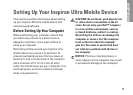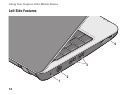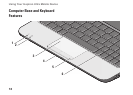
12
Setting Up Your Inspiron Ultra Mobile Device
NOTE: Have your ISP information ready. If
you do not have an ISP, the Connect to the
Internet wizard can help you get one.
Save and close any open files, and exit any 1.
open programs.
Click 2. Start→ lnternet Explorer→ Connect to
the Internet.
In the next window, click the appropriate 3.
option:
If you do not have an ISP, click a. Choose from
a list of Internet service providers (ISPs).
If you have already obtained setup b.
information from your ISP but you did
not receive a setup CD, click Set up my
connection manually.
If you have a setup CD, click c. Use the CD I
got from an ISP.
NOTE: Your computer may or may not have
an external optical drive. Use an external
optical drive or any external storage device
for the procedures that involve discs.
Click 4. Next.
If you selected Set up my connection
manually in step 3, continue to step 5.
Otherwise, follow the instructions on the
screen to complete the setup.
NOTE: If you do not know which type of
connection to select, contact your ISP.
Click the appropriate option under 5. How do
you want to connect to the Internet?, and
click Next.
Use the setup information provided by your 6.
ISP to complete the setup.