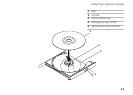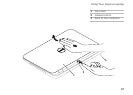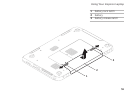48
Using Your Inspiron Laptop
To replace the top cover:
NOTE: Ensure that the Dell logo is facing towards the back of the computer while
replacing the top cover.
1. Align the top cover on the display back.
2. Slide the top cover until it clicks into place. Ensure that there are no gaps between the top
cover and the display back cover.