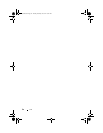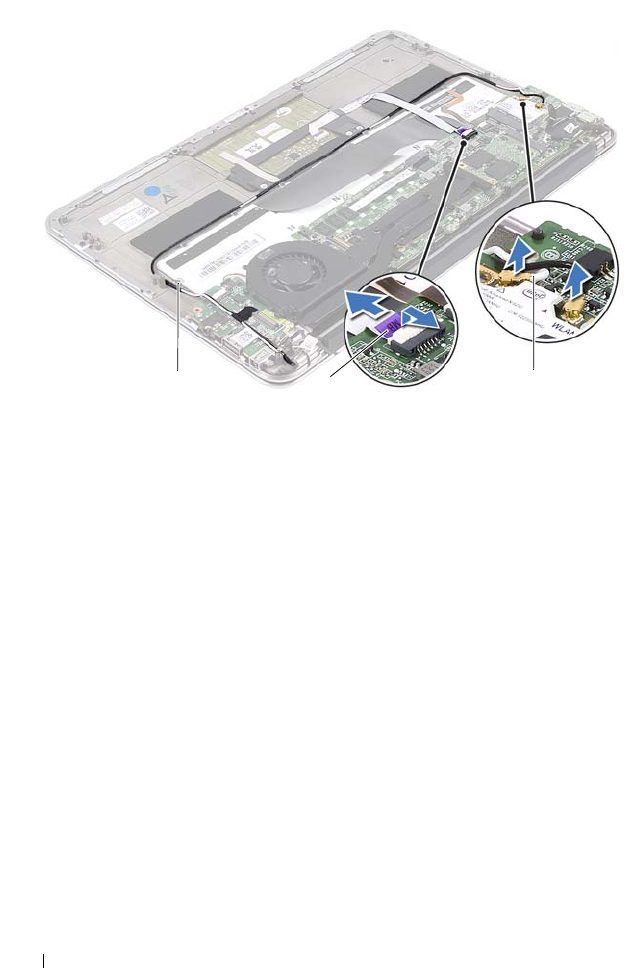
36 Power-Adapter Connector
4
Disconnect the power-adapter connector cable from the
system-board connector.
5
Release the power-adapter connector cable from the routing guides
on the fan.
6
Remove the screw that secures the power-adapter connector to the
palm-rest assembly.
7
Lift the power-adapter connector off the palm-rest assembly.
1 routing guides 2 touchpad cable
3 mini-card cables (2)
132
OM_Book.book Page 36 Tuesday, February 28, 2012 10:16 AM