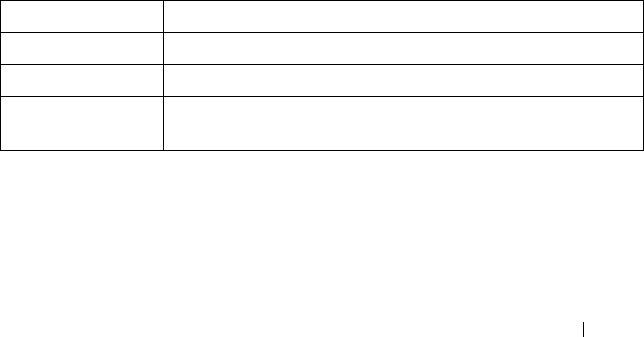
Virtual Router Redundancy Protocol Commands 1273
User Guidelines
Descriptions containing spaces must be wrapped with quotes.
Example
The following example creates virtual router group 5 on VLAN 15 and
configures its description.
console(config)#interface vlan 15
console(config-if-vlan15)#vrrp 5
console(config-if-vlan15)#vrrp 5 description “Sales
and Marketing”
vrrp ip
Use the vrrp ip command in Interface Configuration mode to enable VRRP
and set the virtual router IP address value for an interface. Use the no form of
the command remove the secondary IP address. It is not possible to remove
the primary IP address once assigned. Remove the VRRP group instead.
Syntax
vrrp
group
ip
ip-address
[secondary]
no vrrp
group
ip
ip-address
vlan
secondary
Syntax Description
Default Configuration
VRRP is not configured on the interface.
Parameter Description
group The virtual router identifier. (Range: 1-255)
ip-address The IP address of the virtual router.
secondary Designates the virtual router IP address as a secondary IP
address on an interface.
2CSPC4.XCT-SWUM2XX1.book Page 1273 Monday, October 3, 2011 11:05 AM


















