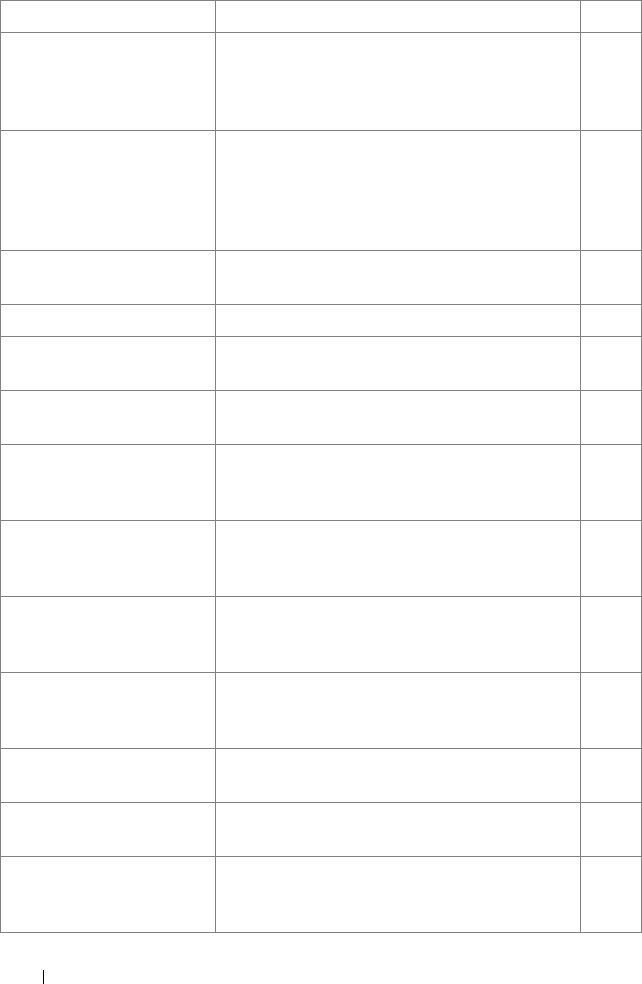
150 Command Groups
passwords history Enables the administrator to set the number of
previous passwords that are stored to ensure
that users do not reuse their passwords too
frequently.
GC
passwords lock-out Enables the administrator to strengthen the
security of the switch by enabling the user
lockout feature. When a lockout count is
configured, a user who is logging in must enter
the correct password within that count.
GC
passwords min-length Enables the administrator to enforce a
minimum length required for a password.
GC
passwords strength-check Enables the Password Strength feature. GC
passwords strength
minimum uppercase-letters
Enforces a minimum number of uppercase
letters that a password should contain.
GC
passwords strength
minimum lowercase-letters
Enforces a minimum number of lowercase
letters that a password must contain.
GC
passwords strength
minimum numeric-
characters
Enforces a minimum number of numeric
numbers that a password should contain.
GC
passwords strength
minimum special-
characters
Enforces a minimum number of special
characters that a password may contain.
GC
passwords strength
maximum consecutive-
characters
Enforces a maximum number of consecutive
characters that a password can contain.
GC
passwords strength
maximum repeated-
characters
Enforces a maximum repeated characters that a
password should contain.
GC
passwords strength
minimum character-classes
Excludes the keyword while configuring the
password.
GC
passwords strength exclude-
keyword
Enforces a maximum number of consecutive
characters that a password can contain.
GC
enable password encrypted Used by an Administrator to transfer the enable
password between devices without having to
know the password.
PE
Command Description Mode
a
2CSPC4.XCT-SWUM2XX1.book Page 150 Monday, October 3, 2011 11:05 AM


















