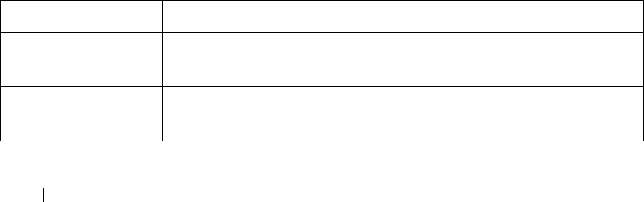
1030 IPv6 Routing Commands
Command Mode
Interface Configuration (VLAN, Tunnel, Loopback) mode
User Guidelines
This command has no user guidelines.
Example
The following example suppresses router advertisement transmission.
console(config)#interface vlan 15
console(config-if-vlan15)#ipv6 nd suppress-ra
ipv6 route
Use the ipv6 route command in Global Configuration mode to configure an
IPv6 static route. Use the no form of the command to remove a preference,
an individual next hop, or all next hops for a route. Using the no ipv6 route
distance form causes the system to use the system default administrative
distance.
Syntax
ipv6 route
distance
ipv6 route
ipv6-prefix/prefix-length
{ipv6-address |
interface-type
ipv6-
address} [
preference
]
no ipv6 route
ipv6-prefix/prefix-length
ipv6-address
preference
no ipv6 route
ipv6-prefix/prefix-length interface-type ipv6-address
no ipv6 route
ipv6-prefix/prefix-length interface
Syntax Description
Parameter Description
distance The default administrative distance for static routes. (Range 1-
255)
ipv6-prefix An IPv6 prefix representing the subnet that can be reached via
the next-hop neighbor.
2CSPC4.XCT-SWUM2XX1.book Page 1030 Monday, October 3, 2011 11:05 AM


















