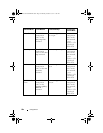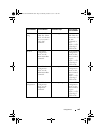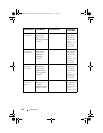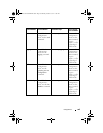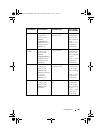Using the CLI 189
Easy Setup Wizard
The Easy Setup Wizard guides the user in the basic initial configuration of a
newly installed switch so that it can be immediately deployed and functional
in its basic operation and be completely manageable through the Web, CLI
and the remote Dell Network Manager. After initial setup, the user may enter
to the system to set up more advanced configurations.
By default the switch is shipped from the factory with an IP address of
192.168.2.1 but the Easy Setup Wizard provides the opportunity to
customize the IP address. The initial activation must be done using the serial
interface since, without a unique IP address, the user can not access the other
management interfaces.
The wizard sets up the following configuration on the switch:
• Establishes the initial privileged user account with a valid password. The
wizard configures one privileged user account during the setup. The user
may return to add users later. The initial account is given the highest
privilege level (level 15).
• Enables CLI login and HTTP access to use the local authentication setting
only, which allows user account access via these management interfaces.
The user may return later to configure Radius or TACACS+.
• Sets the IP address for VLAN 1 or enables support for DHCP to configure
the IP address dynamically.
• Sets up the SNMP community string to be used by the SNMP manager.
The user may choose to skip this step if SNMP management is not used. If
it is configured, the default access level is set to the highest available
access for the SNMP management interface. The user may return later to
add to the community string or reconfigure the access level of the
community string. Initially only SNMPv1/2c will be activated. SNMPv3 is
disabled until the user returns to configure security access for SNMPv3
(for example, engine ID, view, and so on). The SNMP community string
may include spaces. The wizard requires the use of quotation marks when
the user wants to enter spaces in the community string. Although spaces
are allowed in the community string, their use is discouraged. The default
community string contains no spaces.
• Allows the user to specify the management server IP or permit SNMP
access from all IP addresses.
• Sets up the default gateway IP address.
2CSPC4.XCT-SWUM2XX1.book Page 189 Monday, October 3, 2011 11:05 AM