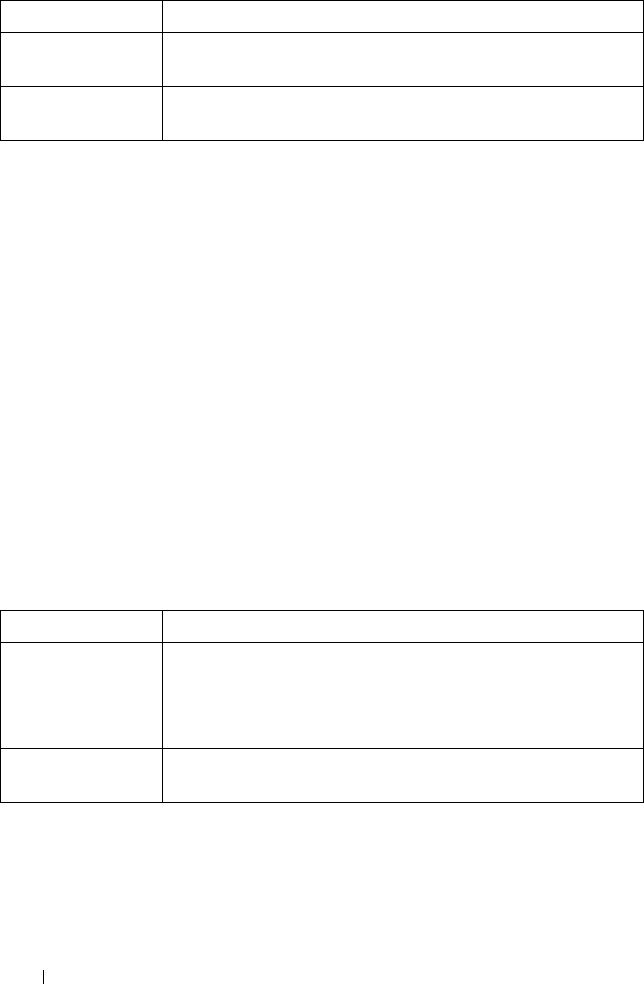
1482 SDM Templates Commands
Default Configuration
This command has no default configuration.
Command Mode
Privileged EXEC
User Guidelines
When invoked with no optional keywords, this command lists the currently
active template, and the template that will become active on the next reboot,
if it is different from the currently active template. If the system boots with a
non-default template, and you clear the template configuration, either using
the no sdm prefer command or by deleting the startup configuration, the
show sdm prefer command lists the default template as the next active
template. To list the scaling parameters of a specific template, use that
template’s keyword as an argument to the command.
The following table lists the completion messages.
Examples
This example shows the current SDM template. The user has not changed
the next active SDM template.
IPv4 Multicast
Routes
The maximum number of IPv4 multicast forwarding table
entries.
IPv6 Multicast
Routes
The maximum number of IPv6 multicast forwarding table
entries.
Message Type Message Description
Successful
Completion
Message
Changes to the running SDM preferences have been stored, but
cannot take effect until the next reload.
Use the show sdm prefer command to see what SDM
preference is currently active.
Error Completion
Message
None
Parameter Description
2CSPC4.XCT-SWUM2XX1.book Page 1482 Monday, October 3, 2011 11:05 AM


















