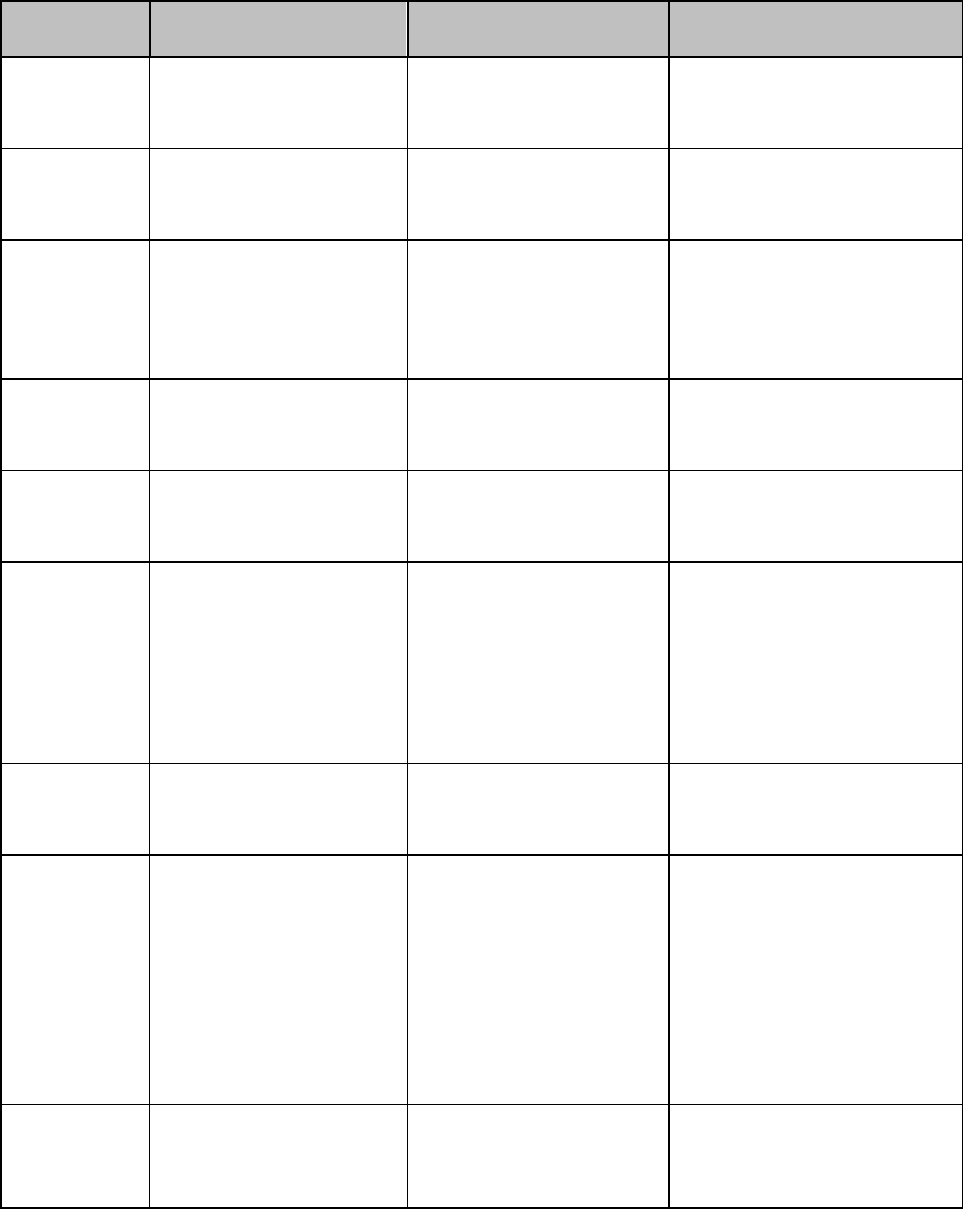
Dell PowerConnect™ Firmware CLI Transition Guide
April 6, 2011 Page 6
Feature Previous Implementation Dell™ PowerConnect 4.x
Implementation
Comments
IPv6 Routing show ipv6 route summary
[all]
show ipv6 route summary
[best]
Use best to display the count
summary for only best routes.
IP Routing show ip interface show ip interface The output of the command is
updated to indicate how each IP
address was assigned.
IPv6 Routing show ipv6 interface show ipv6 interface The output of the command is
updated to include the method
of assignment for each IPv6
address that is either auto-
configured or leased from a
DHCP server.
IP Routing show ip route show ip route Displays the IPv4 address of the
default gateway.
IPv6 Routing show ipv6 route show ipv6 route Displays the IPv6 address of the
default gateway, similar to show
ip route.
IP6 Routing show ip route preferences show ip route preferences The user can configure a global
default gateway (ip default-
gateway), creating a default
route with a preference of 253.
The command output is updated
to list the new preference value
and the preference of default
routes learned from a DHCP
server.
Spanning Tree spanning-tree mst instance-
id priority priority
spanning-tree mst instance-
id priority priority
Changed the instance-id range to
1-4094.
Stack Firmware
Synchronization
(SFS)
SDM Templates
show switch [unit]
show stack-port
show stack-port counters
show stack-port diag
show stack-standby
show switch [chassis-mgmt |
stack-member-number |
stack-ports [counters | diag]
| stack-standby]
Modified the show switch
command to show the Switch
Firmware Synchronization (SFS)
status.
The show switch command can
display a new value, SDM
Mismatch, in the Switch Status
field, indicating that the unit
joined the stack, but is running a
different SDM template than the
management unit.
Syslog logging file level
logging file [severity-level-
number | type]
Made severity-level optional,
with a default value of error.
Note that persistent logging is
disabled by default.


















