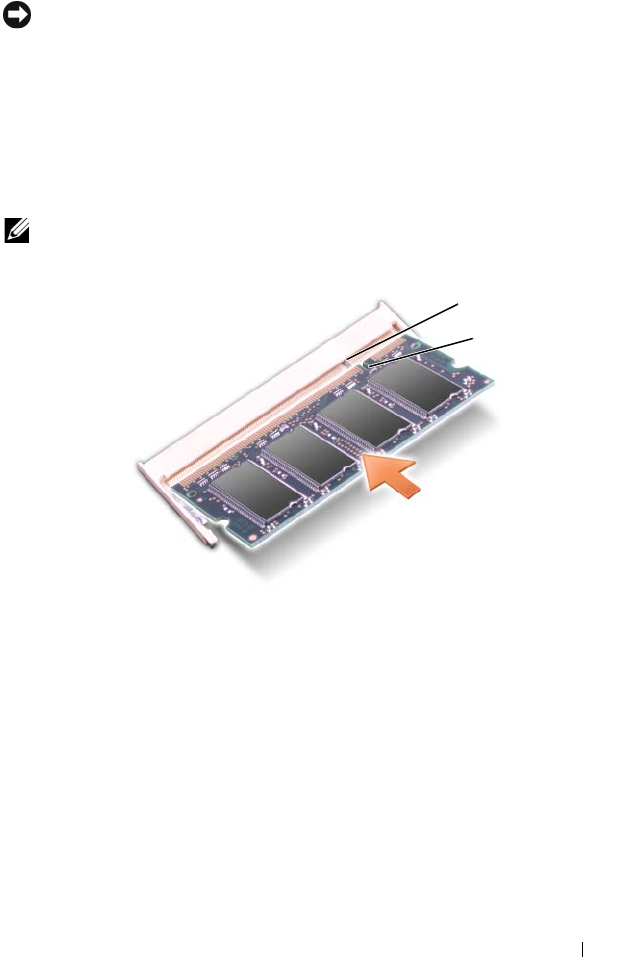
Adding and Replacing Parts 165
Replacing the DIMM A Memory Module
NOTICE: To avoid electrostatic discharge, ground yourself by using a wrist
grounding strap or by periodically touching an unpainted metal surface (such as a
connector on the back of the computer).
1
Align the notch in the module edge connector with the tab in the
connector slot.
2
Slide the module firmly into the slot at a 45-degree angle, and rotate the
module down until it clicks into place. If you do not feel the click, remove
the module and reinstall it.
NOTE: If the memory module is not installed properly, the computer may not boot.
No error message indicates this failure.
3
Replace the memory module cover.
4
Replace the keyboard and hinge cover.
5
Insert the battery into the battery bay, or connect the AC adapter to your
computer and an electrical outlet.
6
Turn on the computer.
As the computer boots, it detects the additional memory and automatically
updates the system configuration information.
1 tab 2 notch
1
2


















