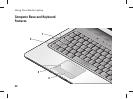27
Using Your Studio Laptop
Display Features
The display panel holds an optional camera and
accompanying dual microphones.
1
2
3
4
5
1 Left digital array microphone (optional)
– Combines with the right digital array
microphone to provide high quality sound
for video chatting and voice recording.
2
Camera activity light (optional) – Indicates
when the camera is on or off. Based on
selections you made when purchasing
your computer, your computer may not
include a camera.
3
Camera (optional) – Built-in camera for
video capture, conferencing, and chat.
Based the on selections you made when
purchasing your computer, your computer
may not include a camera.
FastAccess facial recognition (optional)
– Helps to keep your Dell™ computer
secure. This advanced facial recognition
software learns your face and minimizes
the need for you to use login passwords.
For more information, click Start →
Programs → FastAccess Facial Recognition.
4 Right digital array microphone
(optional) – Combines with the left digital
array microphone to provide high quality
sound for video chatting and voice
recording.
5
Display – Your display can vary based on
selections you made when purchasing
your computer. For more information about
displays, see the
Dell Technology Guide
.