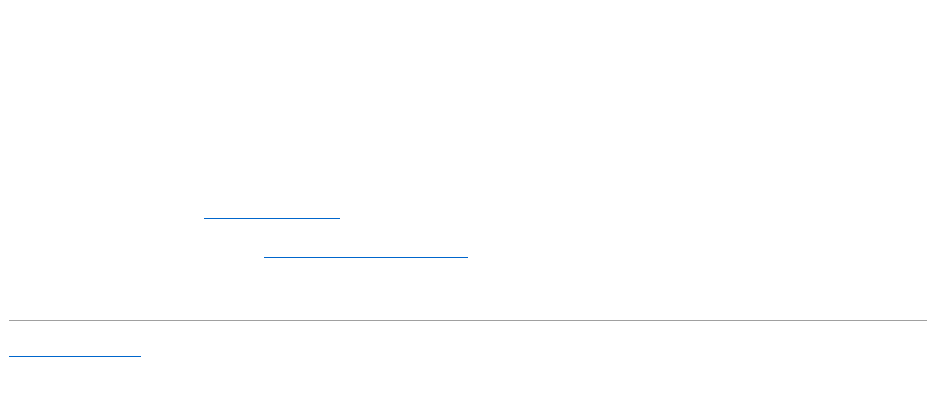
Replacing the Card
1. Replace the cable board.
2. Route the cable through the routing guides.
3. Connect the cable to the system board connector.
4. Replace the screw that secures the Bluetooth card.
5. Replace the keyboard (see Replacing the Keyboard).
6. Replace the center control cover (see Replacing the Center Control Cover).
7. Slide the battery into the battery bay until it clicks into place.
Back to Contents Page


















