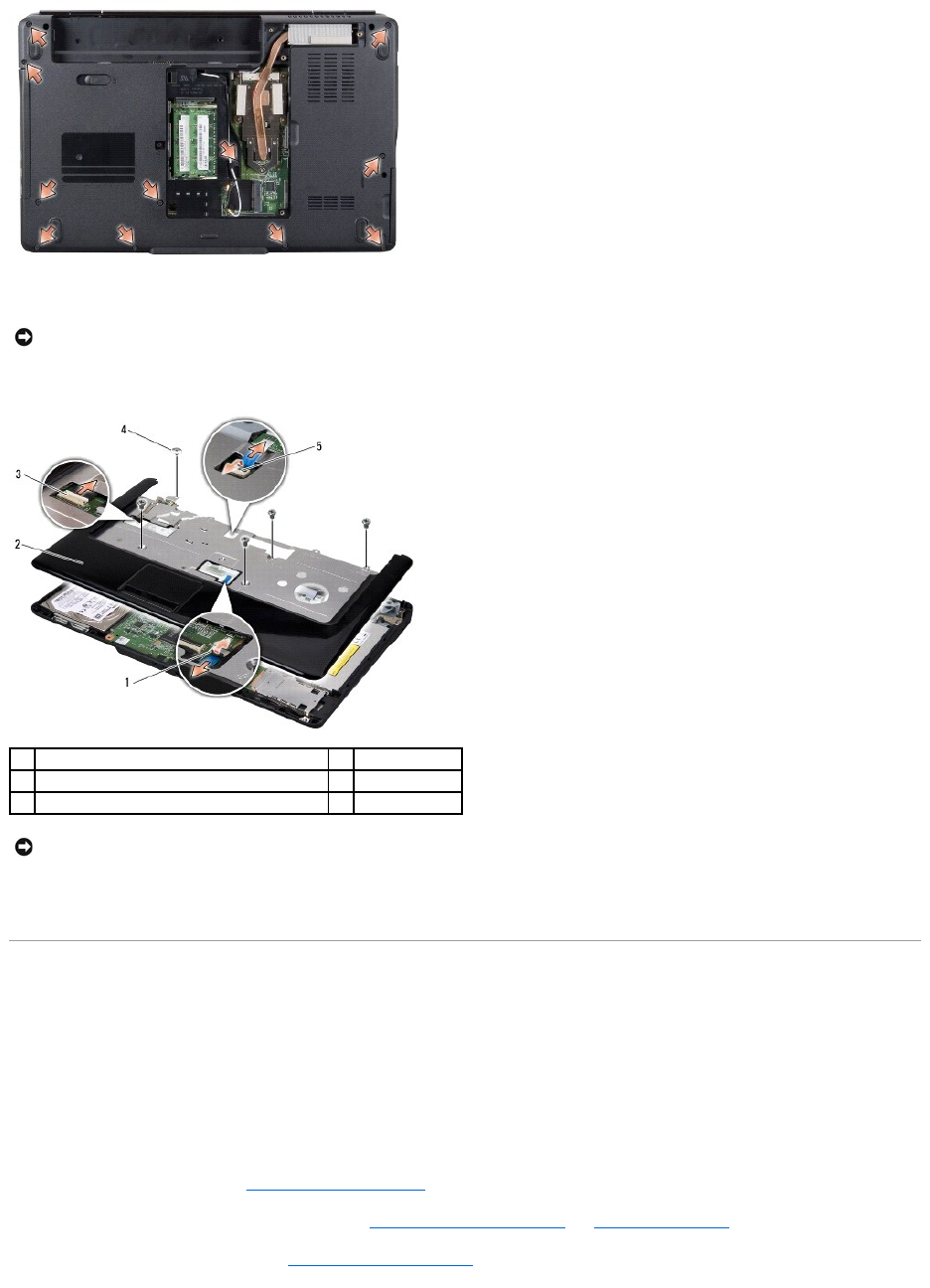
11. Turn the computer top side up and remove the five screws from the top of the palm rest.
12. Disconnect the touch pad cable, Bluetooth card cable, and power board cable from the respective system board connectors.
13. Starting at the back center of the palm rest, use your fingers to gently ease the palm rest from the computer base by lifting the inside of the palm rest
while pulling on the outside.
Replacing the Palm Rest
1. Align the palm rest with the computer base and gently snap the palm rest into place.
2. Connect the touch pad cable, Bluetooth card cable, and power board cable to the system board connectors.
3. Replace the five screws on the top of the palm rest.
4. Turn the computer and replace the eleven screws in the computer base.
5. Replace the display assembly (see Replacing the Display Assembly).
6. Replace the processor heat sink and the processor (see Replacing the Processor Heat Sink and Installing the Processor).
7. Reinstall the memory modules, if any (see Replacing the Memory Module(s)).
NOTICE: Pull on the plastic tab on top of the connectors to avoid damaging the connectors.
1
touch pad cable connector
2
palm rest
3
Bluetooth card cable connector
4
screws (5)
5
power board cable connector
NOTICE: Carefully separate the palm rest from the computer base to avoid damage to the palm rest.


















