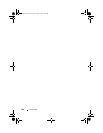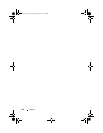170 Glossary
KMM — Keyboard/monitor/mouse.
KVM — Keyboard/video/mouse. KVM refers to a switch that allows selection of the
system from which the video is displayed and for which the keyboard and mouse are
used.
LAN — Local area network. A LAN is usually confined to the same building or a few
nearby buildings, with all equipment linked by wiring dedicated specifically to the
LAN.
lb — Pound(s).
LCD — Liquid crystal display.
LED — Light-emitting diode. An electronic device that lights up when a current is
passed through it.
Linux — An open-source operating system, similar to the UNIX
®
operating system,
that runs on a variety of hardware systems. Linux is freely available; however, the full
distribution of Linux along with technical support and training are available for a fee
from vendors such as Red Hat
®
Software.
local bus — On a system with local-bus expansion capability, certain peripheral
devices (such as the video adapter circuitry) can be designed to run much faster than
they would with a traditional expansion bus. See also bus.
LVD — Low voltage differential.
m — Meter(s).
mA — Milliampere(s).
MAC address — Media Access Control address. Your system’s unique hardware
number on a network.
mAh — Milliampere-hour(s).
Mb — Megabit(s); 1,048,576 bits.
MB — Megabyte(s); 1,048,576 bytes. However, when referring to hard-drive capacity,
the term is often rounded to mean 1,000,000 bytes.
Mbps — Megabits per second.
MBps — Megabytes per second.
MBR — Master boot record.
memory address — A specific location, usually expressed as a hexadecimal number, in
the system’s RAM.
memory module — A small circuit board containing DRAM chips that connects to the
system board.
memory — An area in your system that stores basic system data. A system can contain
book.book Page 170 Thursday, August 30, 2007 3:30 PM