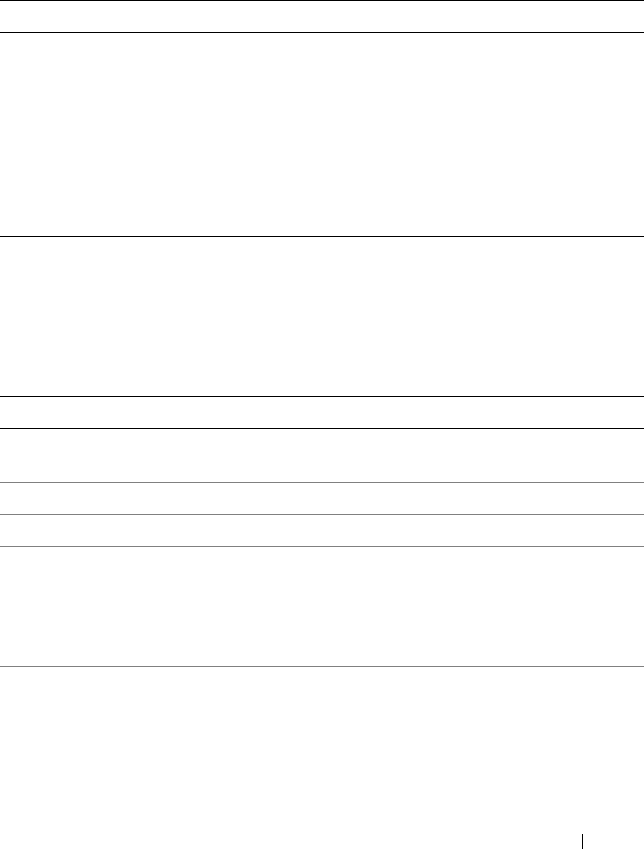
Using the System Setup Program 39
Memory Information Screen
Table 2-3 lists the options and descriptions for the information fields that
appear on the
Memory Information
screen.
CPU Information Screen
Table 2-4 lists the options and descriptions for the information fields that
appear on the
CPU Information
screen.
Table 2-3. Memory Information Screen
Option Description
System Memory Size Displays the amount of main memory in the system.
System Memory Type Displays the type of memory installed in the system.
System Memory Speed Displays the clock frequency of the main memory.
Video Memory Displays the amount of video memory.
System Memory Testing
(Enabled default)
When set to Enabled, system memory tests are
conducted. When set to Disabled, the memory tests are
not performed.
Table 2-4. CPU Information Screen
Option Description
64-bit Specifies if the installed processor supports Intel
®
64-bit
extensions.
Core Speed Displays the clock speed of the processor.
Bus Speed Displays the bus speed of the processor.
Logical Processor
(Enabled default)
Displays when the processor supports Hyper-Threading
technology. Enabled permits all logical processors to be
used by the operating system. Only the first logical
processor is used by the operating system if Disabled is
selected.
Virtualization Technology
(Disabled default)
Displays when the processor(s) support Virtualization
Technology. Enabled permits virtualization software to
use Virtualization Technology incorporated in the
processor design. This feature can only be used by software
that supports Virtualization Technology.
book.book Page 39 Thursday, August 30, 2007 3:30 PM


















