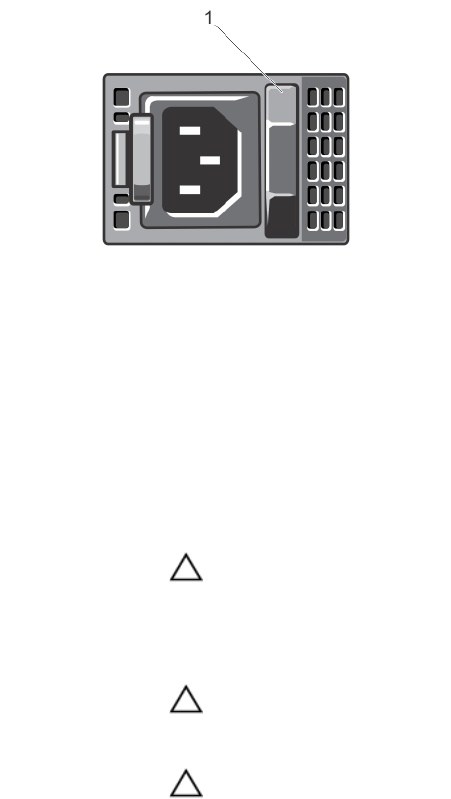
Indicator Indicator Code
Link indicator is
amber
The NIC is connected to a valid network at less than its maximum port speed.
Activity indicator is
blinking green
Network data is being sent or received.
Power Indicator Codes
Each power supply has an illuminated translucent handle that serves as an indicator to show whether power is present
or whether a power fault has occurred.
Figure 9. Power Supply Status Indicator
1. power supply status indicator
Power Indicator
Pattern
Condition
Not lit Power is not connected.
Green The handle/LED indicator lights green indicating that a valid power source is connected to the
power supply and that the power supply is operational.
Flashing amber Indicates a problem with the power supply.
CAUTION: When correcting a power supply mismatch, replace only the power supply with
the flashing indicator. Swapping the opposite power supply to make a matched pair can
result in an error condition and unexpected system shutdown. To change from a High
Output configuration to a Low Output configuration or vice versa, you must power down
the system.
CAUTION: AC power supplies support both 220 V and 110 V input voltages. When two
identical power supplies receive different input voltages, they can output different
wattages, and trigger a mismatch.
CAUTION: If two power supplies are used, they must be of the same type and have the
same maximum output power.
Flashing green When hot-adding a power supply, this indicates that the power supply is mismatched with the
other power supply (in terms of efficiency, feature set, health status, and supported voltage).
19


















