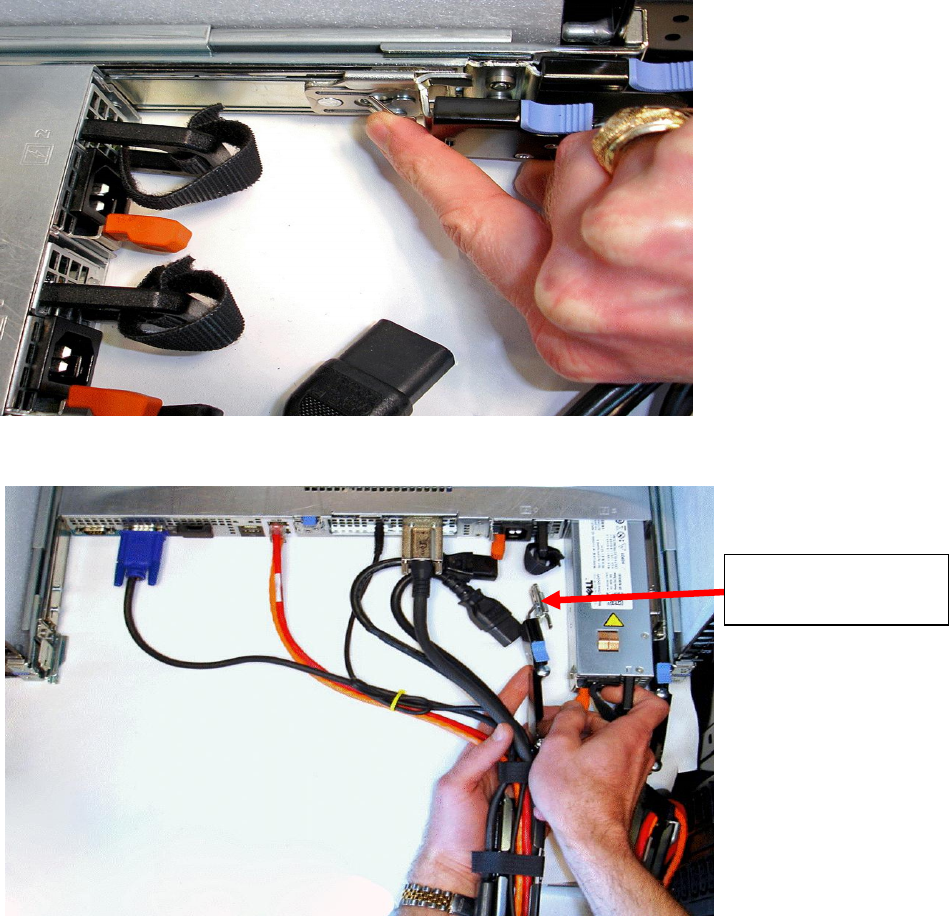
Cable Routing Procedures for Dell™ PowerEdge™ R415 Systems
Page 9
Figure 10: Disconnecting the Inner CMA Attachment Bracket
Figure 11: Replacing the Outer Power Supply
Section 4: Cabling a PowerEdge™ R415 System Installed in Static Rails
NOTE: The CMA is compatible with the sliding rails only, not the static rails.
1. Follow the instructions contained in the
Rack Installation Instructions
found in the static rail kit
to install the server into a two-post or four-post rack.
2. Install the hook and loop straps provided in the rail kit through the slots in the rear brackets of
the rails as described in the
Rack Installation Instructions
.
3. Connect all applicable cables to the rear of the system and verify that all connections are
secure.
Disconnected inner
CMA bracket














