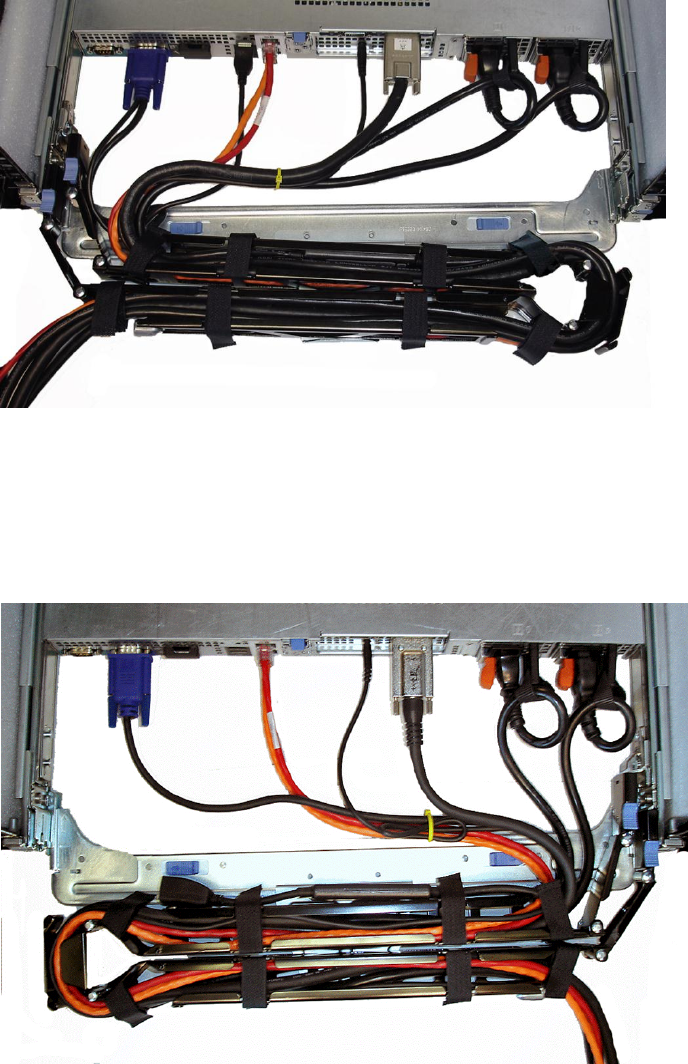
Cable Routing Procedures for Dell™ PowerEdge™ R415 Systems
Page 6
Figure 6: Left-Side Mounted CMA Installation (Preferred)
1.6
Right-Side Mounting Instructions
Install the CMA on the rear right side of the rails by attaching both CMA housings to the attachment
brackets on the rails. Follow steps 2-6 from the left-side mounting instructions in section 1.5. See
Figure 7 for an example of a completed right-side mounted CMA installation.
Figure 7: Right-Side Mounted CMA Installation














