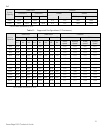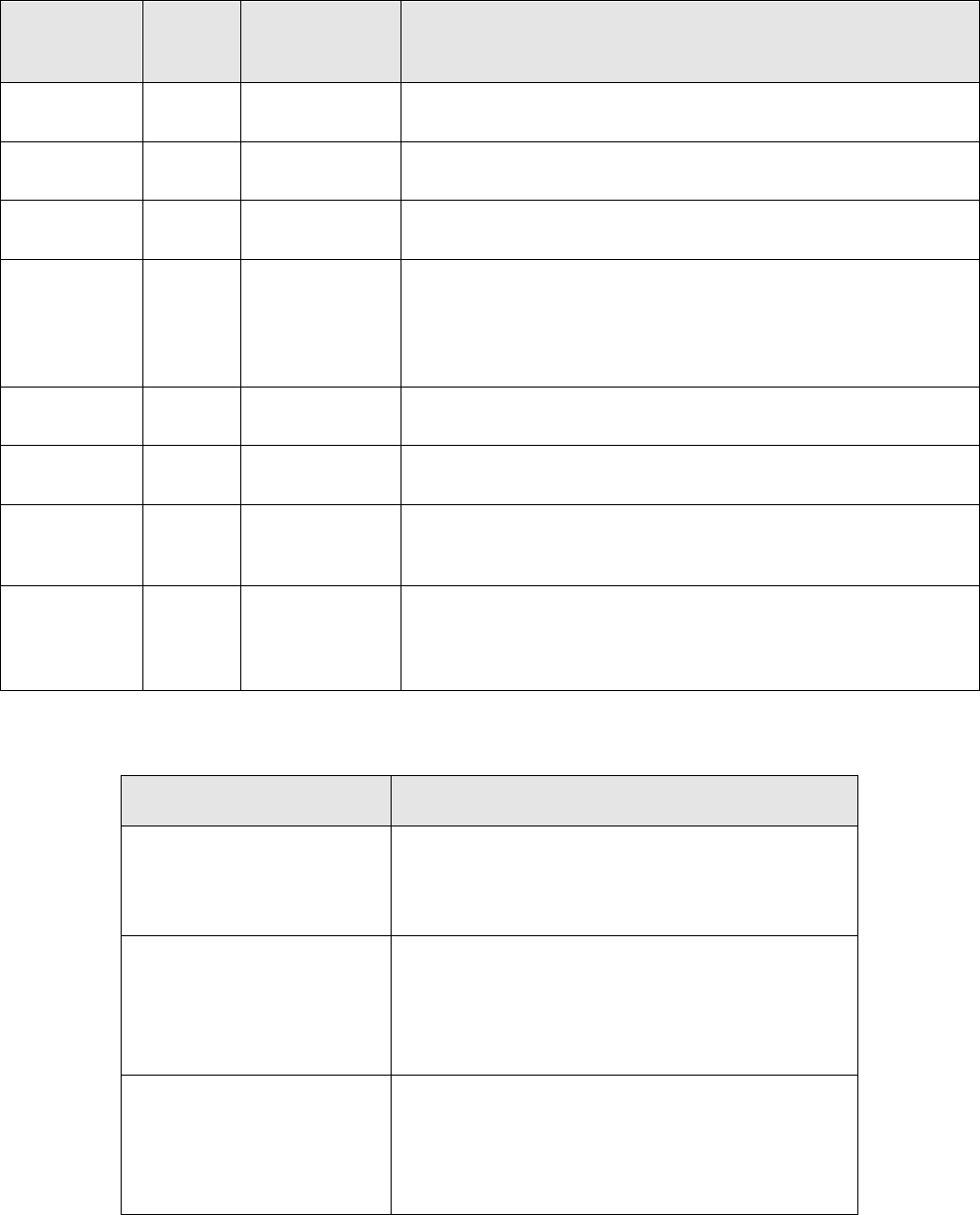
Dell
35
PowerEdge R515 Technical Guide
Feature
Type
Enable/Status/
Ctrl bit
location
Description
Power
Button
Fixed
PCH
In ACPI mode, OS has control of the power button. In non-
ACPI mode, SMI handler owns power button events.
Real-Time
Clock
Fixed
PCH
The OS is able to configure the system to wake on the RTC
alarm.
Power Mgmt.
Timer
Fixed
PCH
24-bit power management timer is used.
Power Mgmt.
Event (PME)
Generic
PCH
Each host bus’s PME# signal is routed to a separate general-
purpose event pin in the chipset. When a device signals PME#,
the system wakes (if necessary), the OS detects the event,
and a Dell-defined ASL routine handles the event. Wake-on-
LAN is one example of a PME.
USB Wake
Generic
N/A
This feature is not supported on this system since the S1 state
is not supported.
DBS
N/A
Processor MSRs
This feature does P state transition under Microsoft
®
Windows
®
.
C State
Support
N/A
Processor and
PCH registers
This feature allows multiple C state supports for processor.
This feature will work under Windows and ACPI OS that
understand C states.
Power
Profile
Support
N/A
Processor/IMC
and PCH
chipset
registers
11G Servers are the most energy-smart servers that Dell
provides. In addition to P,C, and T states, BIOS exposes the
power profiles to the OS. Each power profile has specific
settings that fine tune processor, MCH, IOH, and Southbridge.
Table 13. BIOS Power Management Profiles
Profile
Description
Maximum Performance
DBPM Disabled (BIOS sets P-State to MAX)
Memory frequency: Maximum Performance
Fan algorithm: Maximum Performance
OS Control
Enable OS DBPM Control (BIOS exposes
all possible P states to OS)
Memory frequency: Maximum Performance
Fan algorithm: Minimum Power
Active Power Controller
Enable Dell System DBPM (BIOS does not make
all P states available to OS)
Memory frequency: Maximum Performance
Fan algorithm: Minimum Power