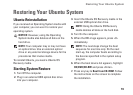16
Getting Started with Ubuntu®
Instant Messaging with Pidgin
The Pidgin messaging client allows you to use
multiple types of instant messaging accounts
and protocols all at once.
Click 1. → Applications→ Internet→
Pidgin Internet Messenger.
If you are opening Pidgin for the first time, 2.
in addition to your Buddy List, an Accounts
dialogue box will prompt you to add
accounts.
Click 3. Add.
Select the 4. Protocol of the account that you
want to add, enter the required information,
and click Save.
Close the 5. Accounts dialogue box and,
optionally, the Buddy List.
You can access the Pidgin menu options
by right-clicking on the Pidgin icon on the
top panel.
Importing Digital Photographs
To import photos from your camera:
Plug-in and switch on the camera by placing 1.
it in review mode.
Click on 2. Import Photos.
A preview of the photos appear.
Choose a location on your hard drive to save 3.
your photos and click Import.