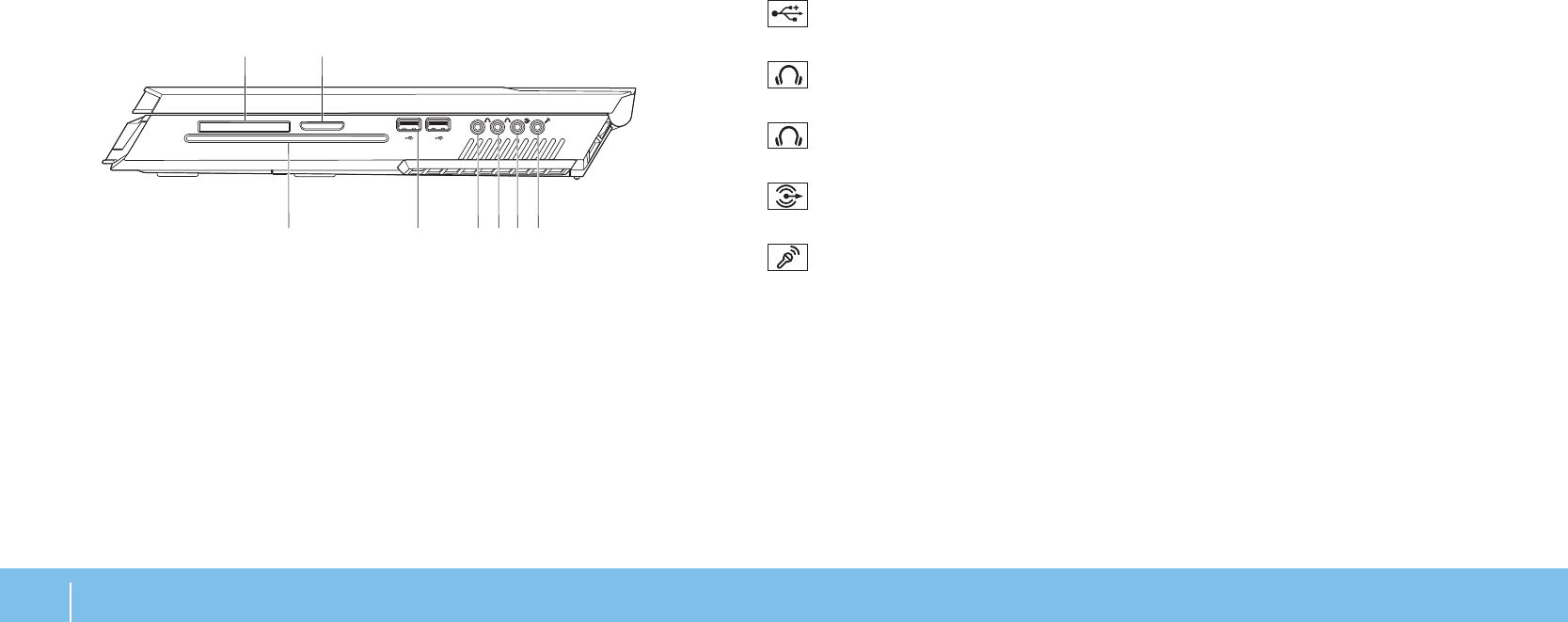
16
CHAPTER 2: GETTING TO KNOW YOUR LAPTOP
4
USB connectors (2) — Connect to USB devices, such as a mouse,
keyboard, printer, external drive, or MP3 player.
5
Audio out/Headphone connector — Connects to front L/R speakers
or headphones.
6
Audio out/Headphone connector — Connects to a center speaker/
subwoofer or headphones.
7
Rear L/R surround connector — Connects to rear L/R surround
speakers.
8
Audio in/Microphone connector — Connects to a microphone for
voice or audio input into a sound or telephony program.
Right View Features
2
3
4 5
1
6 7 8
1 8-in-1 Media Card Reader — Provides a fast and convenient way to view
and share digital photos, music, videos, and documents.
2 ExpressCard slot — Provides support for additional memory, wired and
wireless communications, multimedia, and security features. e slot
supports 54 mm Express cards.
NOTE: e ExpressCard slot is designed only for ExpressCards. e slot
does NOT support PC Cards.
3 Optical drive — Plays or records only standard-size (12 cm) CDs, DVDs, and
Blu-ray Discs (optional). Ensure that the side with print or writing is facing
upward when inserting discs. For more information, see “Using the Optical
Drive“ on page 25.


















