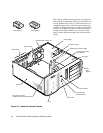A-2 Dell Dimension XPS H233 System Reference Guide
Table A-1. POST Beep Codes
Beep Code Possible Cause Corrective Action
1 Memory refresh failure Reseat the SIMMs. If the problem persists, see the chapter titled
“Getting Help” in your Diagnostics and Troubleshooting Guide for
instructions on obtaining technical assistance.
2 Memory parity error Reseat the SIMMs. If the problem persists, see the chapter titled
“Getting Help” in your Diagnostics and Troubleshooting Guide for
instructions on obtaining technical assistance.
3 Memory failure in the first
64 KB of RAM
See the chapter titled “Getting Help” in your Diagnostics and Trouble-
shooting Guide for instructions on obtaining technical assistance.
4 Timer failure See the chapter titled “Getting Help” in your Diagnostics and Trouble-
shooting Guide for instructions on obtaining technical assistance.
5 Microprocessor error See the chapter titled “Getting Help” in your Diagnostics and Trouble-
shooting Guide for instructions on obtaining technical assistance.
6 Gate A20 failure See the chapter titled “Getting Help” in your Diagnostics and Trouble-
shooting Guide for instructions on obtaining technical assistance.
7 Microprocessor exception
interrupt error
See the chapter titled “Getting Help” in your Diagnostics and Trouble-
shooting Guide for instructions on obtaining technical assistance.
8 Video memory read/write
error
See the chapter titled “Getting Help” in your Diagnostics and Trouble-
shooting Guide for instructions on obtaining technical assistance.
9 ROM checksum error See the chapter titled “Getting Help” in your Diagnostics and Trouble-
shooting Guide for instructions on obtaining technical assistance.
10 CMOS shutdown register
read/write error
See the chapter titled “Getting Help” in your Diagnostics and Trouble-
shooting Guide for instructions on obtaining technical assistance.
NOTE: For the full name of an abbreviation or acronym used in this table, see the Glossary in the online System User’s Guide.