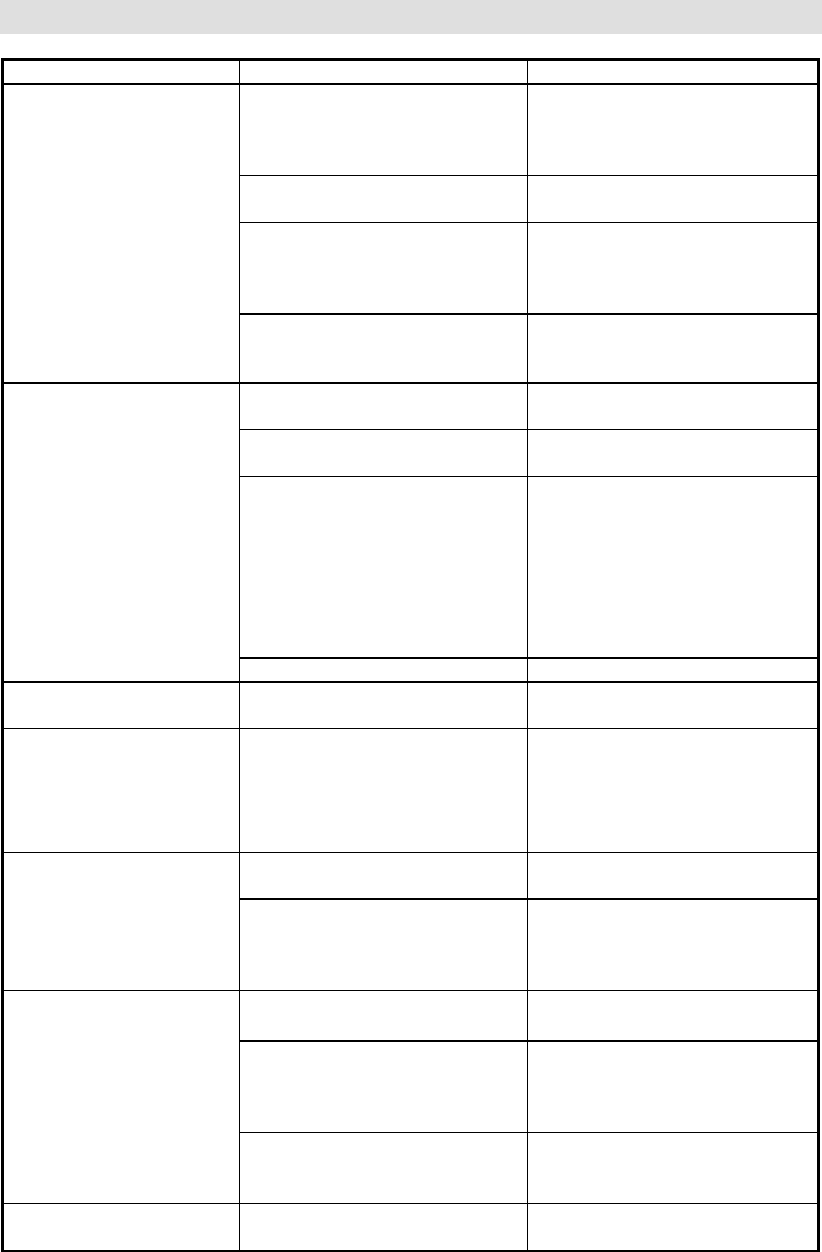
DELTA DOC CENTER
24
7. TROUBLESHOOTING
Problem Possible Cause Solution
ON/TEST button is not pushed.
Press the 1/TEST button to
turn on the UPS.
(Refer section 4 to turn on the
UPS.)
Battery low shut down and
utility is absent.
Waiting for line recovery.
The rear panel input circuit
breaker is tripped. (Button is
tripped out)
1. Reduce some loads connected
to the UPS.
2. Reset the circuit breaker.
(Push button in)
UPS is not turned on.
(No alarm, No LED lights)
UPS fault.
Call for qualified service
personnel if above actions do
not solve the problem.
Batteries inside the UPS are
not fully charged.
Recharge the batteries for at
least 8 hours.
UPS is overloaded.
Remove some unnecessary
loads.
Batteries are weak.
Batteries weak faster when
used often or operating at
higher temperature.
If the battery is near the end of
its life, call for service personnel.
Replace the battery even if the
REPLACE BATTERY LED
does not light.
UPS does not provide
expected back-up time.
Charger fault or other reason. Call for service.
All LEDs light on. Internal UPS fault.
1. Turn off UPS.
2. Call for service.
“REPLACE BATTERY”
LED lights on.
Weak batteries.
1. Recharge the batteries for at
least 8 hours.
2. If problem remains Call for
service personnel to, replace
the batteries.
Incorrect transmission speed.
Re-test after using another
different transmission speed.
PC-UPS communication
does not work properly.
Incorrect RS-232 connection.
Refer to communication interface
(Section 8) of this manual
Re-connect the UPS with
COM1 / COM2 on PC again.
No incoming utility. Check input power connection.
The rear panel input circuit
breaker is tripped. (Button is
out).
1. Reduce some loads connected
to the UPS.
2. Reset the circuit breaker.
(Push button in)
UPS operates on battery
even though the line is in
normal operating condition.
Very high, low or distorted
utility voltage.
Have qualified electrician check
the input voltage.
Site wiring fault LED
(fault led flash).
Wiring error such as reversed
hot/neutral.
Get wiring checked by electrician.
SHEET 25 TO 26


















