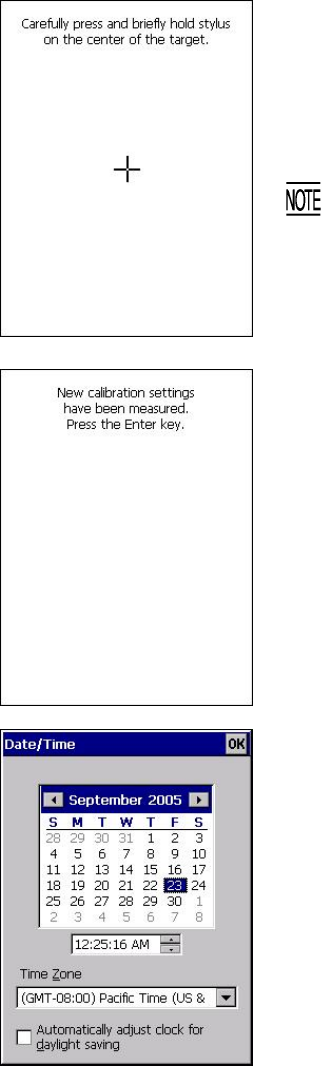
2.3.2 Setting-up 2: Calibrating the touch screen
Press the power key to turn on the BHT.
The calibration screen appears, so follow the on-screen instructions. If nothing appears, first perform a
"cold boot" (refer to Section 2.3.5 “Warm and Cold Booting”).
The "+" appears first at the center of the screen as shown at left.
Tap the center of the "+" with the stylus for one second, and the "+"
moves to the upper left. Tap its center, and it moves to the bottom left.
This way, tapping the center of the "+" moves it, starting from the
center of the screen to the upper left, bottom left, bottom right and
upper right in this sequence.
During calibration, the power key is disabled. After completing
the calibration, press the power key.
⇓
After completion of the above calibration, press the ENT key or tap
the screen. The calendar clock setup screen will appear as shown
below at left.
⇓
Set the date, time, and time zone. Then tap the OK button.
32


















