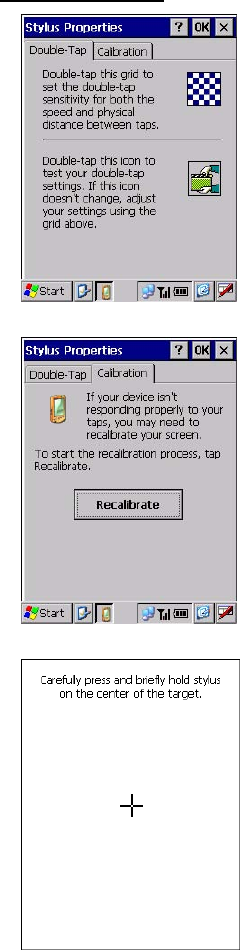
Chapter 2 Getting Started the BHT and System Menu
Stylus Properties
On the Control Panel window, double-tap Stylus, and the Stylus
Properties window appears.
You can adjust the double-tap speed.
Tap the Calibration tab to display the window shown at left.
Tab the Recalibrate to display the screen shown at left.
Follow the on-screen instructions. Refer to Section 2.3.2 "Setting-up
2: Calibrating the touch screen."
53


















