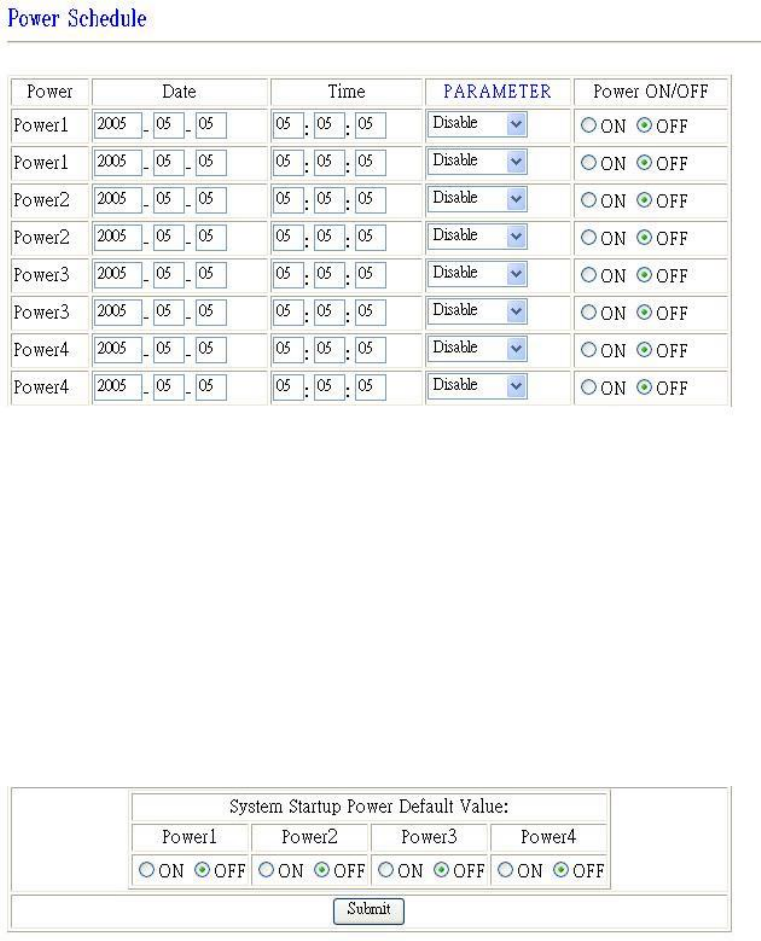
IP POWER 9258 USER MANUAL
4. Control the IP Power 9258 through Time Schedule :
User can control the time when 9258 starts or stop through preset time schedule.
Click the power schedule on the left of the page; you can select enter the time schedule
setting
If user wishes to control the power in one outlet of IP Power 9258, you can fill in the time in
the power control column and choose on or off.
Support parameter of operate schedule :
Disable
Just Once
Every day
Work Day : every Monday to Friday.
Weekend : every Saturday and Sunday
5. Setup up own outlet default status :
When regain power , each outlet will set as appointed default status.
6. Internal Clock Settings & Network Time Protocol (NTP):
* User can enter the internal clock settings : year , month, day , hour , minutes and second.
* NTP function : customer can synchronize the time of 9258 to the Internet web address
time .
- 14 -


















