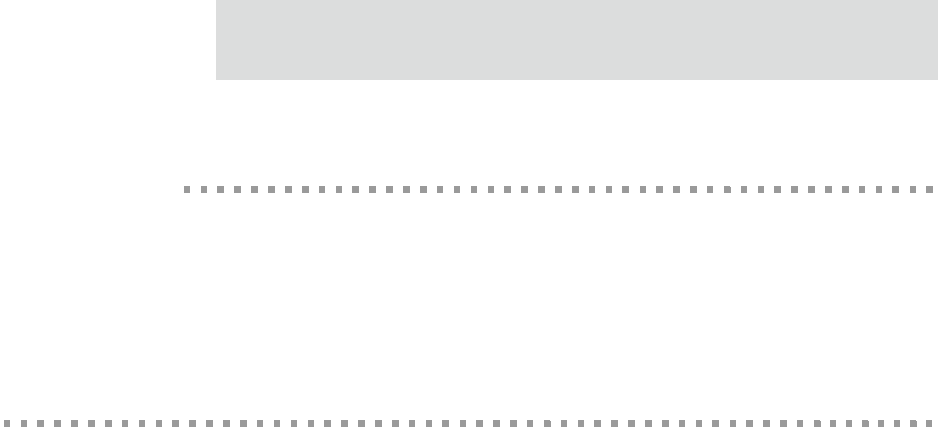
21
Getting Started
Getting Started
CHAPTER 3
Introduction
This chapter describes how to configure and test your host PC and development board
(target) and how to start up the device for the very first time.
Connecting host PC with development board
Step 1: Connect serial port
Connect the host PC to the development board (target) using a serial null-modem cable.
The serial connection is used to interact with the target device.
Step 2: Connect Ethernet interface
The Ethernet connection can be established by connecting a crossover cable directly to the
development board’s Ethernet port and your host PC. Alternatively, if you already have a
running network configuration, you can connect the development board to your hub or
switch.
Step 3: Configure terminal client
Configure a terminal client to view the serial console output the target prints on the serial
interface. Minicom or Seyon are the most usual applications. Configure the serial
parameters for 38400 baud, no parity, 8 data bits, and 1 stop bit.


















