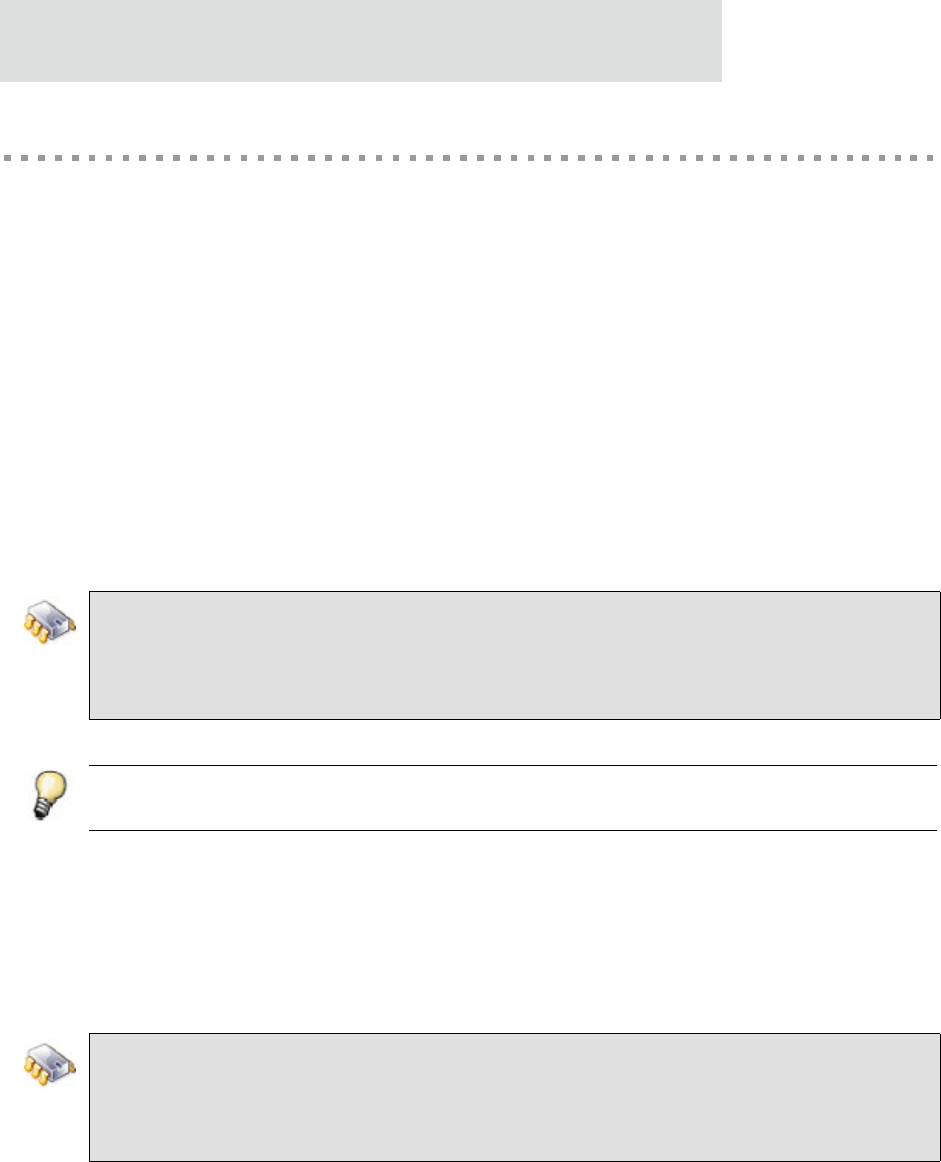
Linux boot methods
46
LxNETES User’s Guide
Linux boot methods
Linux is booted by U-Boot in one of the following ways:
TFTP/NFS
Flash memory
USB storage device (e.g. an USB memory stick)
The following information describes each boot method.
TFTP/NFS
With this method, the Linux kernel is downloaded through Ethernet via TFTP protocol
from the server's TFTP folder.
Use the "tftp" command from the U-Boot command line to copy a kernel image from your
TFTP server to the target's RAM. Then use "bootm" to execute it.
NAND-Flash
This method will load the Linux kernel and the root file system from NAND Flash.
Use the "nand read.jffs2" command to load the kernel from the NAND flash.
After copying the kernel image from NAND to flash you can run it with "bootm".
# setenv bootargs console=...
ip=$(ipaddr):$(serverip)::$(netmask):2440:eth0:off root=nfs
nfsroot=$(serverip):$(npath)
# tftp <load_addr> <kernel_image>
# bootm <load_addr>
A faster way to do this is to use the "boot_net" macro, which loads a kernel image from your
TFTP server to the target's RAM and then connect to a root file system via NFS.
# setenv bootargs console=...
ip=$(ipaddr):$(serverip)::$(netmask):2440:eth0:off root=/dev/mtdblock2
rootfstype=jffs2
# nand read.jffs2s <load_addr> <start flash> <kernel_image_size>
# bootm <load_addr>


















