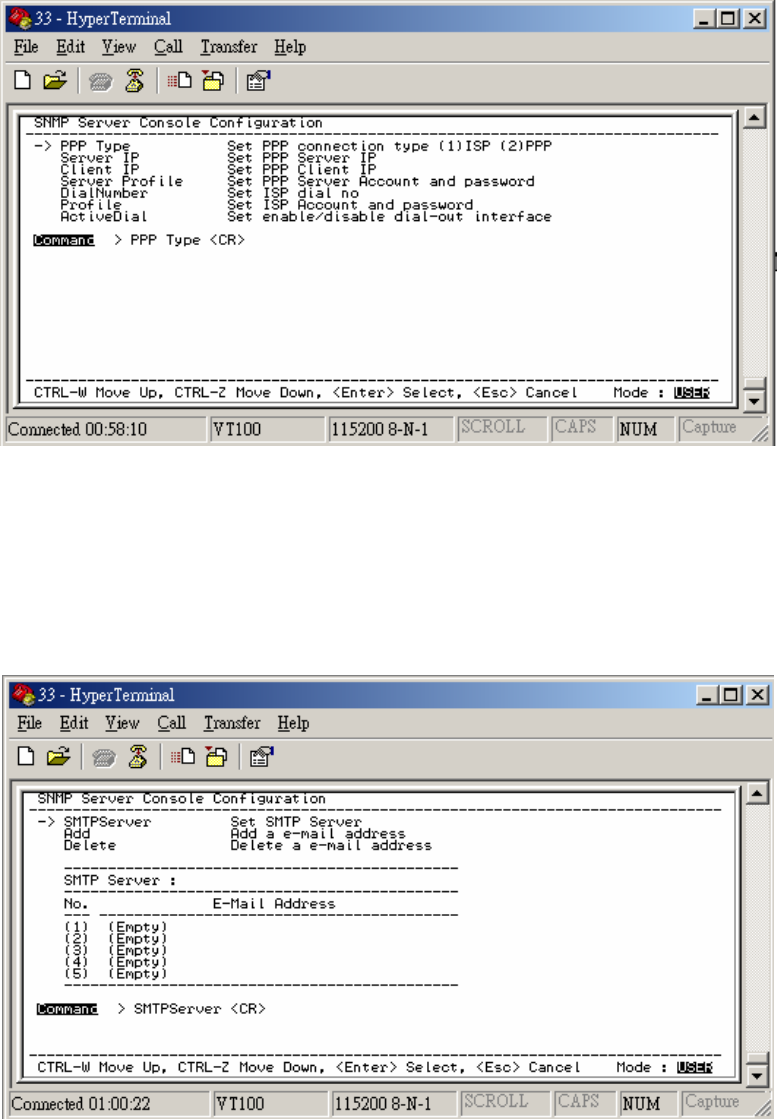
21
16. Arrow down to PPP Config and hit enter. Enter in the ISP dial number, the ISP account/password and the
enable/disable dial-out interface (not required). Hit the “Escape” key to return to the main menu.
17. Arrow down to Mail and hit enter. Enter in the SMTP Server (not required). The user can add or delete
email addresses. Hit the “Escape” key to return to the main menu.


















