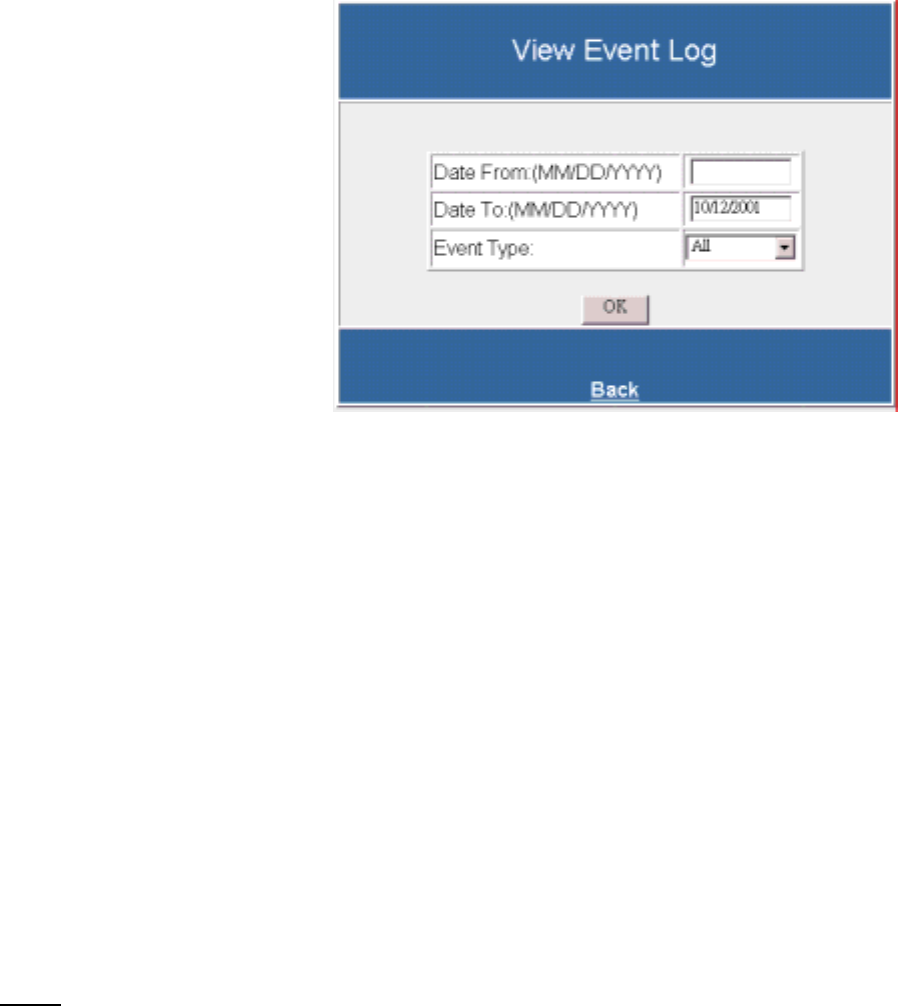
40
16. This screen allows the user to
check the iSwitch event log.
The Web-Based Configuration is complete. The iSwitch is fully operational.
Firmware Upgrade Procedures
Firmware Upgrade via TFTP
With a Web browser, click on “Software upgrade”, input TFTP server’s IP address and go. Make sure that the
firmware file (For example: ups.bin) is located in the default directory of the TFTP server.
Firmware Upgrade via Serial Port:
NOTE:
When using Hyper Terminal use Version 3.0 or higher.
The following items must be obtained before attempting to upgrade the iSwitch: The firmware upgrade software,
a DB9 female-to-female Serial Cable (provided). There are a wide variety of Terminal Emulation packages, but
for the most part they should be very similar. The following upgrade procedure is using Hyper Terminal.
1. Go to the section titled “Setup via Serial Port” (page 19) and follow steps 1 through 10.
2. Plug the iSwitch’s power cord into the AC outlet and turn the iSwitch on.


















