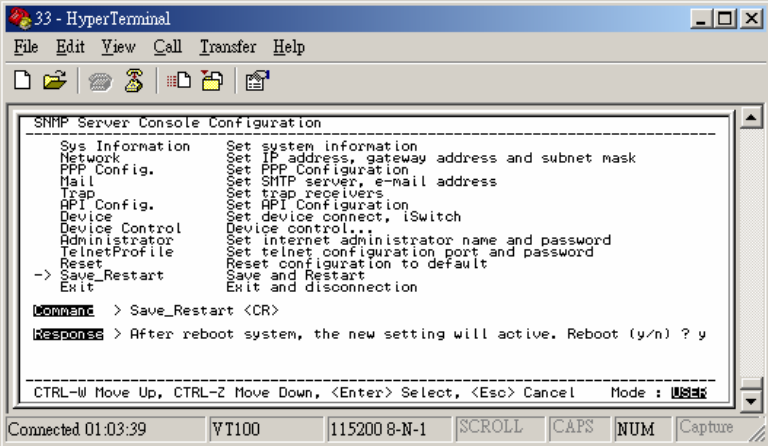
23
20. After rebooting the system, the new settings will be activated. Reboot (y/n)? Hit the y key then hit enter.
Once the system has rebooted, cursor down to Exit then hit enter.
21. The Serial Setup Procedure is complete. The iSwitch is fully operational. Unplug the DB9 female-to-female
Serial Cable from the iSwitch and from the computer. Plug the Ethernet Cable into the iSwitch and after
about thirty seconds the Link LED will start blinking, now you can communicate with the iSwitch. The Ping
command is supported at this time. Startup a Browser and type in the IP Address. The default password is
admin (lower case). Go to the section in the User’s Manual titled “Web-Based Configuration” it will guide
you through the Web pages.
22. All functions description please refer to Page 30.
Setup via the Ethernet Port
The following items must be obtained before attempting to setup the iSwitch: A valid IP Address, a Computer on
the network and an Ethernet cable connected to the network.
1. Connect the Ethernet cable to the iSwitch’s Ethernet Port.
2. Turn the computer on and let it boot-up.
3. Plug the iSwitch’s power cord into the AC outlet and turn the iSwitch on.
4. Wait for approximately thirty seconds for the Link LED to start blinking.
5. From the Desktop open the Start menu. Pick Programs and then open the MS-DOS Prompt.


















