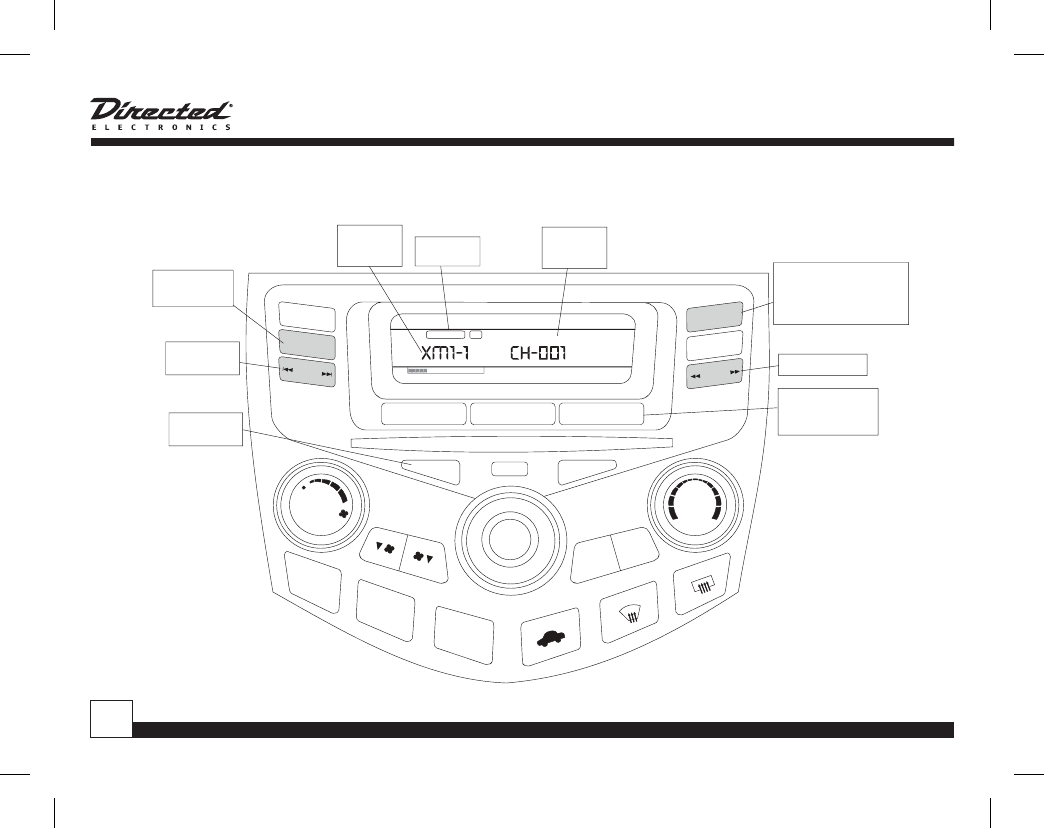
© Directed Electronics, all rights reserved.
16
Sat mode,
bank selector
AUDIO
PWR
1 2
REW FF
PLAY/PROG NR
3 4 5 6
DISC- DISC+
11:53
CH
VOL
SCAN
SOUND
AM/F
M
CD/AU
X
SA
T
R
A
D
IO
SEEK
SKIP
RPT
DISP
-
MODE
A.SEL
RDM
T
U
N
E
AU
TO
OFF
DUAL
A/C
MOD
E
Channel control
Category
Control
Text selector.
Hold for 10sec to toggle
channel or category
tune modes.
Toggles
Scan mode
Bank and
present
indicator
Channel
and text
indicator
Preset 1-6.
Hold until beep to
save to a preset.
CATEGORY
Tune mode
indicator
MODE
DUAL
OFF
AUTO
MAP/
GUIDE
MENU
SETUP
INFO
ZOOM
CANCEL
AUDIO
AUTO
MODE
A/C
LOAD
DISC
TAPE
AM/FM
DISP
MODE
SCAN RPT A.SEL/RDM - SEEK +
1
2
3 4
5
6
DISC-
DISC+
VOL
PWR
PUSH
TUNE
SOUND
PUSH
XM1-1
VOL
CH
CHANNEL
CATEGORY
NAME
TITLE
:
:
:
:
1
CH
2
CH
3
CH
6
CH
5
CH
4
CH
MODE SCAN SOUND
001 - HITS1
POP
MUSIC NAME
MUSIC TITLE
Channel control
Category
Control
001 014 018
040 065 115
Toggles between
channel and
category modes
Bank and
present
indicator
Upper display
text mode
selector
Sat mode
and bank
selector
Preset 1-6.
Press until
beep to save
to a preset.
Channel and text
Indicator fields
Toggles
Scan mode
Tune mode
indicator
AN
TE
N
N
A
SC OUTPUT
Sirius-Ready, SAT Radio Ready or select OEM headunits with optional Honda Bus Compatible Translator
Headunit bus cable SiriusConnect Cable
HON-SC1
Honda Bus
Compatible
Translator
Examples of typical Honda factory units, please also refer to your specific radio owner's guide.


















