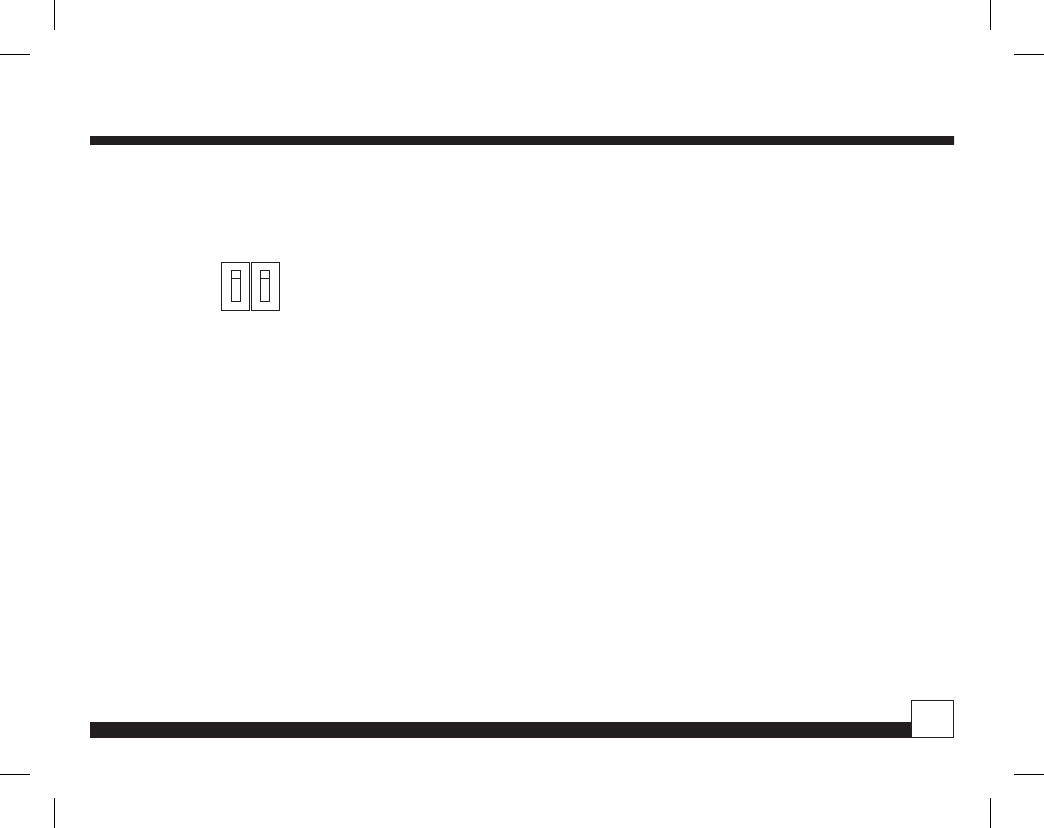
Desktop Docking Station
© Directed Electronics, all rights reserved.
9
Honda/Acura SIRIUS Interface
figure the unit for correct display to match your headunit.
Labeled 1 and 2 for text scroll and display length settings
respectively. Text display switch configuration:
Scroll Length/Text
21
Off
On
16 characters
11 characters
1. Set dip switch
1 to Scroll ON/ Scroll OFF as follows:
a) Radios with media or navigation displays: OFF (up
position)
b) Radios with 11 or 16 character display only set to ON
(down position). In many radios, the display refresh
rate is too slow to support smooth text scrolling. For
this reason the default setting for switch 1 is Scroll
OFF (up). If your radio supports text scrolling, set
switch 1 to ON (down).
2. Set dip switch 2 to the up position for the 16 character
setting or to the down position for the 11 character posi-
tion in order to match the display of your specific radio.
Note: The default settings from the factory are "scroll off"
and "16 character".In order for text display configuration
switch settings to take effect, you must disconnect power
to the HON-SC1 module then reconnect and turn ignition
on again.


















