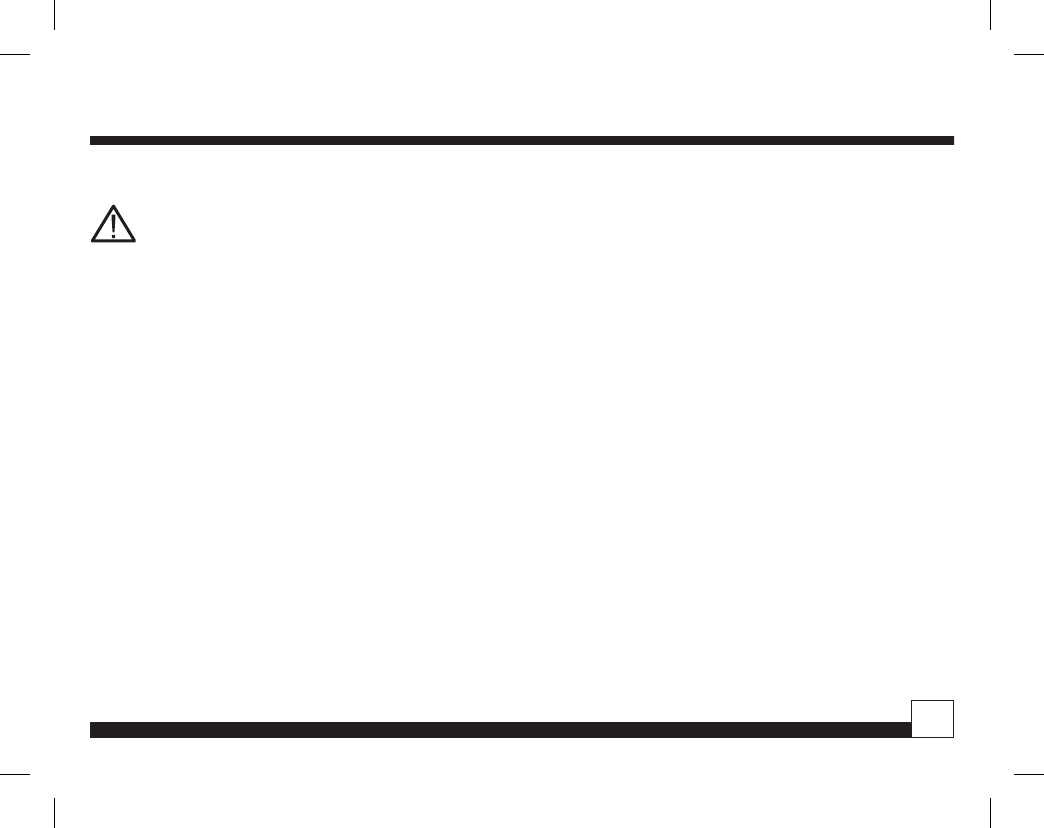
Desktop Docking Station
© Directed Electronics, all rights reserved.
5
Honda/Acura SIRIUS Interface
Warning and Safety Information
Satmode,
bankselector
AUDIO
PWR
1 2
REW FF
PLAY/PROG NR
3 4 5 6
DISC- DISC+
11:53
CH
VOL
SCAN
SOUND
AM/F
M
CD/AU
X
SA
T
R
A
D
IO
SEEK
SKIP
RPT
DISP
-
MODE
A.SEL
RDM
T
U
N
E
AU
TO
OFF
DUAL
A/C
MOD
E
Channelcontrol
Category
Control
Textselector.
Holdfor10secto toggle
channelorcategory
tunemodes.
Toggles
Scanmode
Bankand
present
indicator
Channel
andtext
indicator
Preset1-6.
Holduntilbeep to
savetoapreset.
CATEGORY
Tunemode
indicator
MODE
DUAL
OFF
AUTO
MAP/
GUIDE
MENU
SETUP
INFO
ZOOM
CANCEL
AUDIO
AUTO
MODE
A/C
LOAD
DISC
TAPE
AM/FM
DISP
MODE
SCAN RPT A.SEL/RDM - SEEK +
1
2
3 4
5
6
DISC-
DISC+
VOL
PWR
PUSH
TUNE
SOUND
PUSH
XM1-1
VOL
CH
CHANNEL
CATEGORY
NAME
TITLE
:
:
:
:
1
CH
2
CH
3
CH
6
CH
5
CH
4
CH
MODE SCAN SOUND
001 - HITS1
POP
MUSIC NAME
MUSIC TITLE
Channelcontrol
Category
Control
001 014 018
040 065 115
Togglesbetween
channeland
categorymodes
Bankand
present
indicator
Upperdisplay
textmode
selector
Satmode
andbank
selector
Preset1-6.
Pressuntil
beeptosave
toapreset.
Channelandtext
Indicatorfields
Toggles
Scanmode
Tunemode
indicator
AN
TE
N
N
A
SC OUTPUT
Sirius-Ready, SAT Radio Ready or select OEM headunits with optional Honda Bus Compatible Translator
Headunit bus cable SiriusConnect Cable
HON-SC1
Honda Bus
Compatible
Translator
Caution
Please read these instructions carefully before proceeding. Failure to follow these safety instructions and warnings may
result in a serious accident and/or personal injury.
• HALT USE IMMEDIATELY IF A PROBLEM ARISES. Failure to do so may cause personal injury or damage to the
product. Return the unit to your authorized retailer or nearest service center for repairing..
• ENSURE THE WIRING UPON INSTALLATION IS NOT CRIMPED OR PINCHED BY SCREWS OR SHARP METAL
EDGES. Route the cables away from moving parts or sharp pointed edges. This will prevent crimping and damage
to the wiring. If the wiring must pass through a metal hole, be sure to use a rubber grommet to prevent the wire’s
insulation from being cut by the metal edge of the hole.
• USE ONLY THE SPECIFIED PARTS AND INSTALL THE PRODUCT SECURELY. Be sure to use only the specified
accessory parts. Use of nonspecified parts may damage this unit internally or may not securely install the unit in
place. This may cause parts to become loose, resulting in hazards or product failure.
• USE CAUTION IF or WHEN DISCONNECTING THE BATTERY TERMINAL. Please consult the vehicle’s owner’s
manual or a service technician prior to removing the battery positive or ground connection, as it may cause dam-
age to the vehicle’s electrical system or require reprogramming of the vehicle’s computer-controlled devices.


















