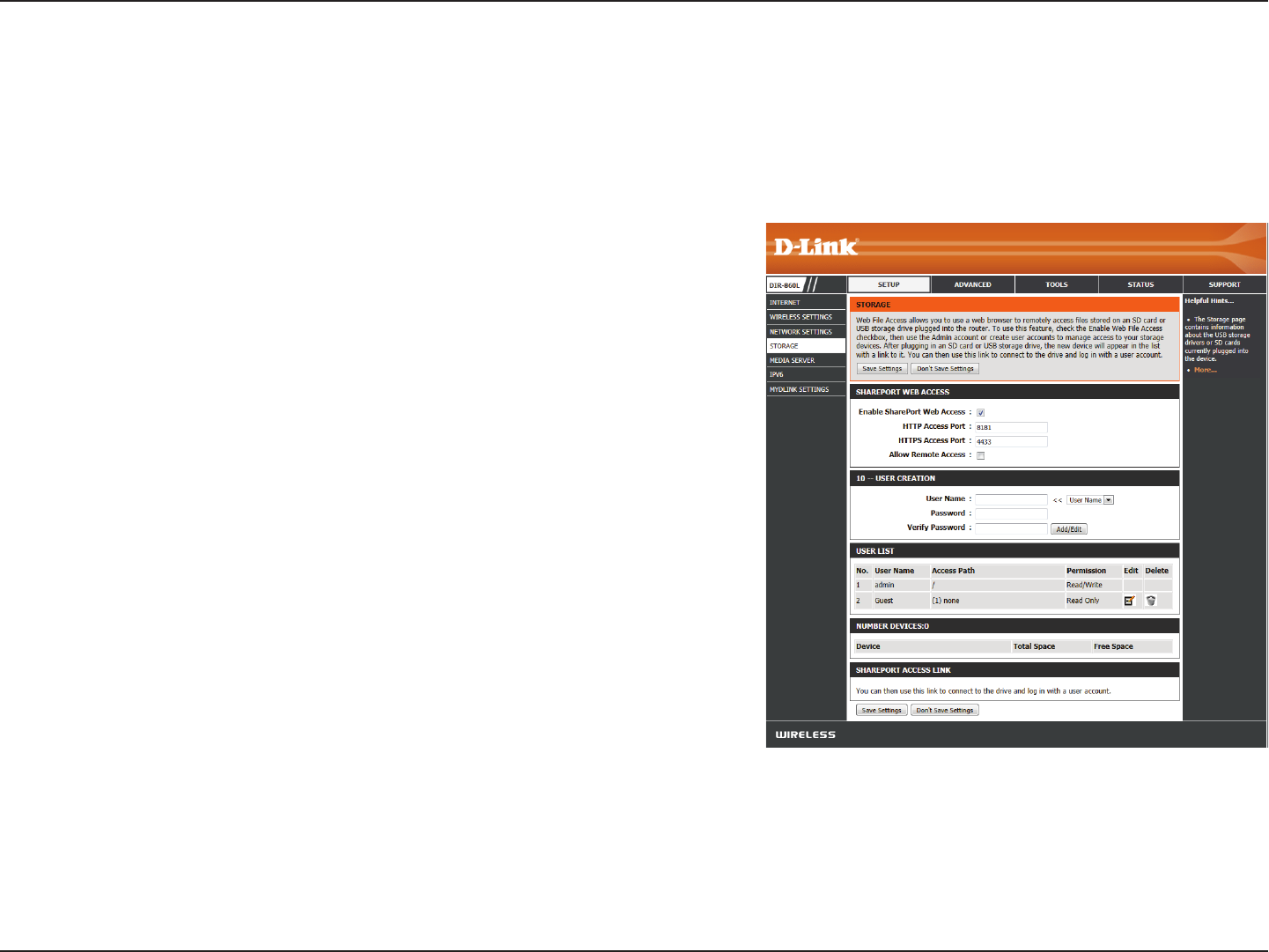
47D-Link DIR-860L User Manual
Section 3 - Conguration
Storage
This page will allow you to set up access to les on an external USB hard drive
1
or thumb drive that is plugged into the router. You can do this
through local network or from the Internet using either a web browser or an app on your smartphone or tablet. You can create users that can be
allowed access to these les through SharePort Mobile services accessible through a web UI or on mobile devices using the SharePort Mobile app
available for iOS and Android.
1
Supports capacities of up to 1TB for USB storage drives.
Check this box if you wish to be able to access SharePort through a
browser as well as the mobile app.
Enter the port you want to use when accessing SharePort using a web
browser.
Enter the port you want to use when accessing SharePort through a
secure connection using a web browser.
Check this box if you wish to be able to access SharePort through a web
browser over the Internet.
To give a new user access to your SharePort storage, enter a User Name
and Password here. You can add new users or choose existing users from
the drop-down menu if you wish to edit or delete them.
Note: The Admin password is the same as the admin password for the
router. The Guest password is “guest” and cannot be changed.
This list displays all of the users with access to the SharePort Mobile
content, what they can access, and their Read/Write Permissions.
All devices you have set up for SharePort access will be listed here.
This area will display the HTTP and HTTPS links to connect to your SharePort drive through a web browser from a device on
your network.
Enable SharePort
Web Access:
HTTP Access Port:
HTTPS Access Port:
Allow Remote
Access:
User Creation:
User List:
Number of Devices:
SharePort Web
Access Link:


















