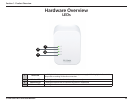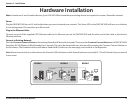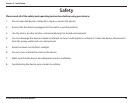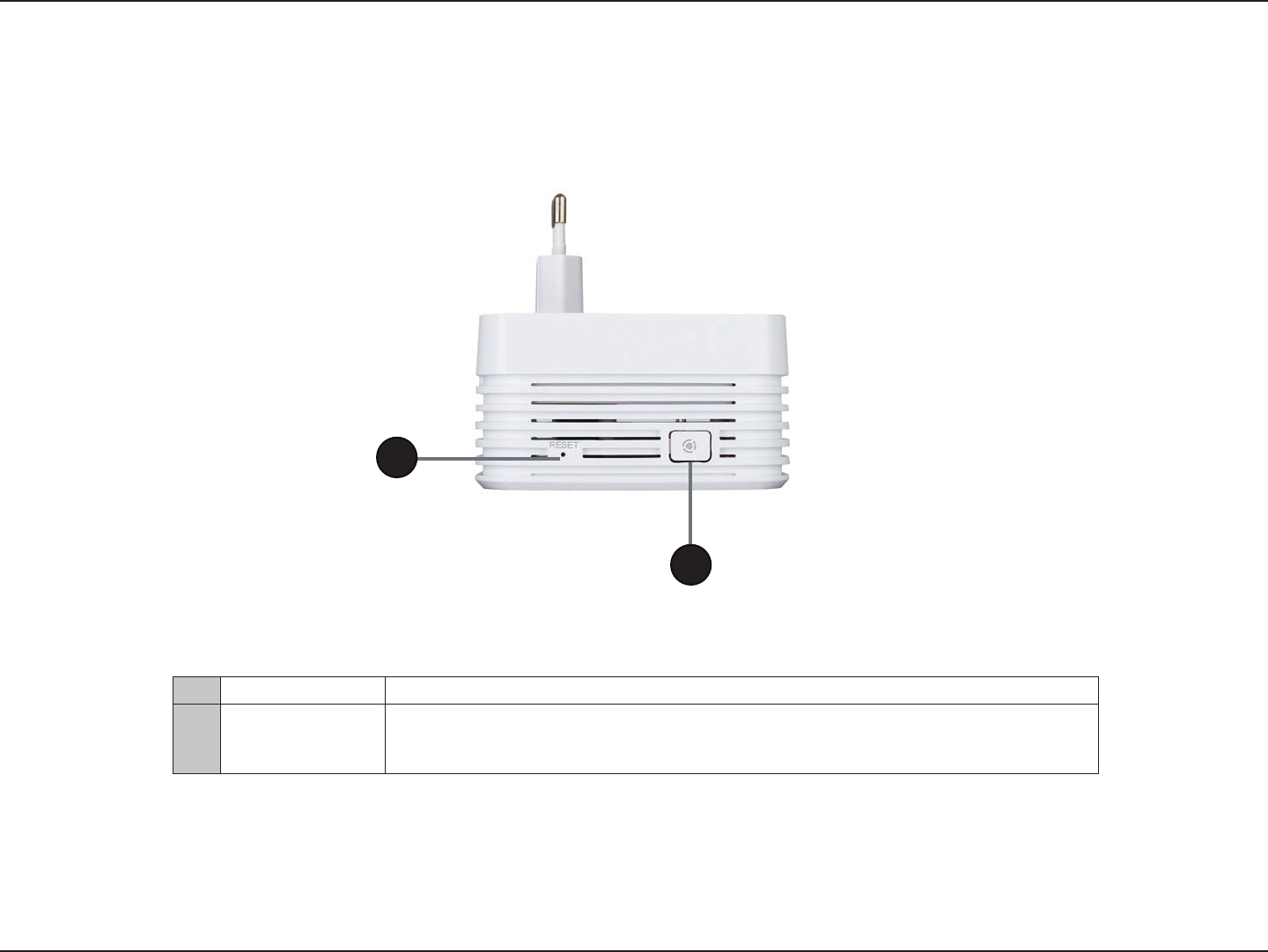
9D-Link DHP-W310AV User Manual
Section 1 - Product Overview
Hardware Overview
Side
1 Reset Button Press and hold the button for 5 seconds to reset the device to factory default settings.
2
Common Connect
Button
Push this button to create a secure Powerline connection with another adapter. It can also be used
to connect using Wi-Fi Protected Setup (WPS). To connect using WPS, press this button, then press
the WPS button on your wireless client.
1
2