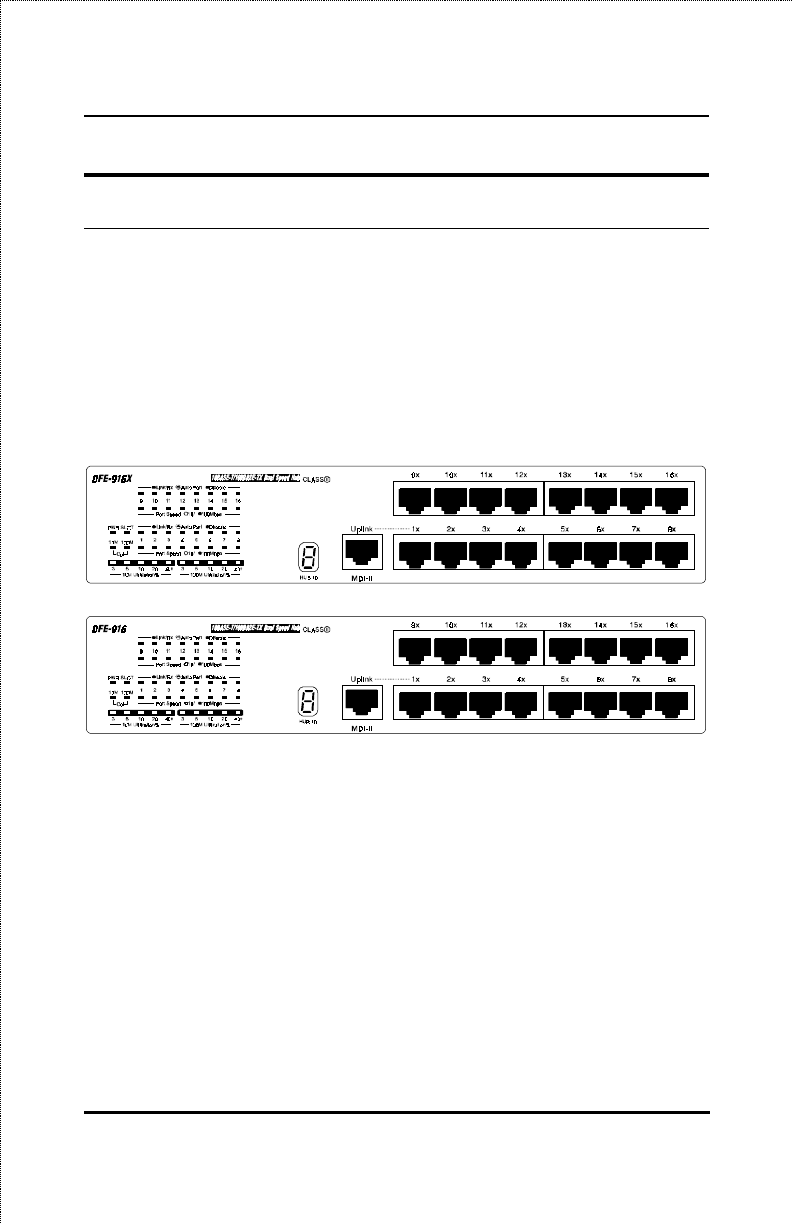
Unpacking and Setup10
Identifying External Components
This section identifies all the major external components of the hub. Both
the front and rear panels are shown, followed by a description of each panel
feature. The indicator panel is described in detail in the next chapter.
Front Panel
♦ LED Indicator Panel
Refer to the next chapter, Understanding Indicators, for detailed infor-
mation about each of the hub’s LED indicators.
♦ Twisted-Pair Ports
Use any of these ports to connect stations to the hub. The ports are
MDI-X ports, which means you can use ordinary straight-through
twisted-pair cables to connect the hub to PCs, workstations, or servers
through these ports. If you need to connect another device with MDI-X
ports, such as another hub or an Ethernet switch, you should use a
crossover cable, or connect using the Uplink port (described below).


















