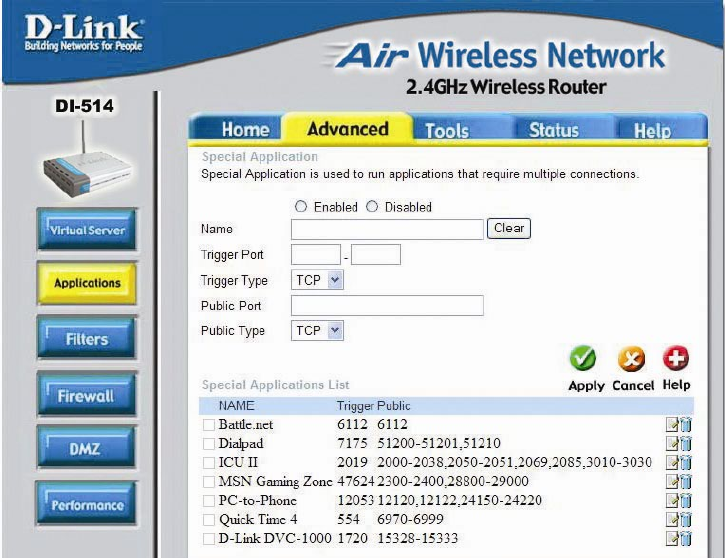
23
Private IP: 192.168.0.30
Protocol Type: TCP
Private Port: 21
Public Port: 2100
Schedule: From: 01:00AM to 01:00AM, Sat to Sun
• All Internet users who want to access this FTP Server must
connect to it from port 2100. This is an example of port redirection
and can be useful in cases where there are many of the same
servers on the LAN network.
Advanced > Applications
Some applications require multiple connections, such as Internet gaming,
video conferencing, Internet telephony and others. These applications have
difficulties working through NAT (Network Address Translation). Special
Applications makes some of these applications work with the DI-514. If you
need to run applications that require multiple connections, specify the port
normally associated with an application in the "Trigger Port" field, select the
protocol type as TCP or UDP, then enter the public ports associated with the
trigger port to open them for inbound traffic.


















