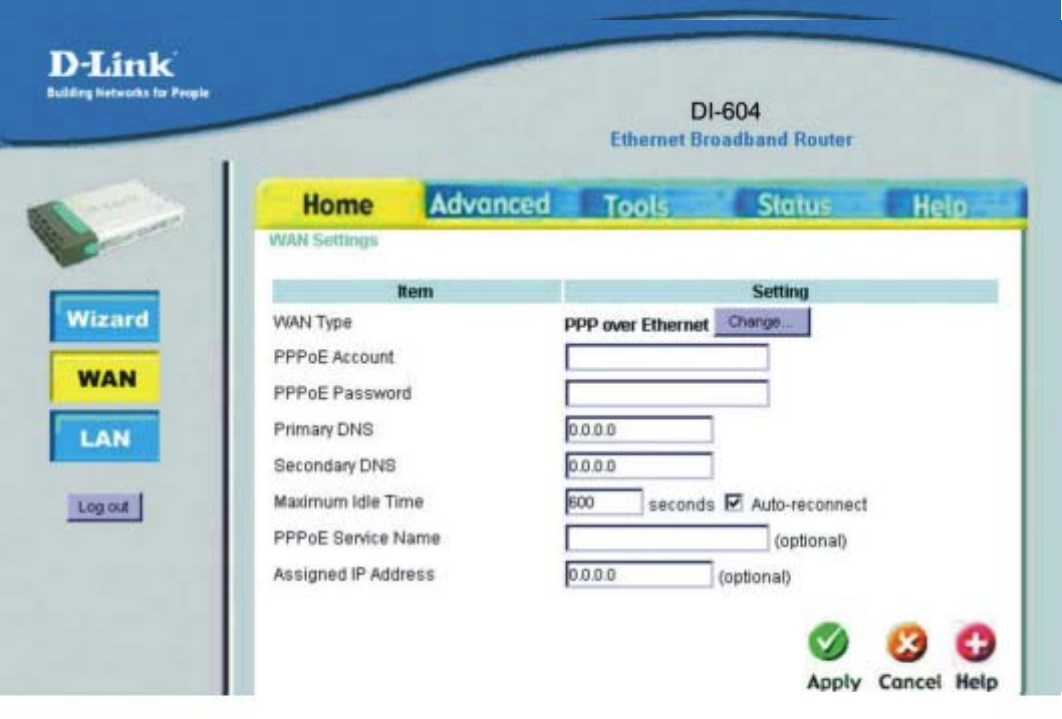
16
HOME > WAN > PPPOE
Choose PPPoE (Point to Point Protocol over Ethernet) if your ISP uses PPPoE
connection. Your ISP will provide you with a username and password. This option is
typically used for DSL services.
PPPoE Account: Your PPPoE account is provided by your ISP
PPPoE Password: Your PPPoE password is provided by your ISP
Primary DNS Address: Primary DNS IP Address is provided by your ISP
Secondary DNS Address: optional
Maximum Idle Time: The amount of time of inactivity before disconnecting
your PPPoE session. Enter a Maximum Idle Time (in minutes) to define a
maximum period of time for which the Internet connection is maintained
during inactivity. If the connection is inactive for longer than the defined
Maximum Idle Time, then the connection will be dropped. Either set this to
zero or enable Auto-reconnect to disable this feature.
PPPoE Service Name: Enter the Service Name provided by your ISP.
(optional)
Assigned IP Address: This option is only available for Static PPPoE. Enter
in the Static IP Address for the PPPoE connection.
Click Apply if you have made changes.


















