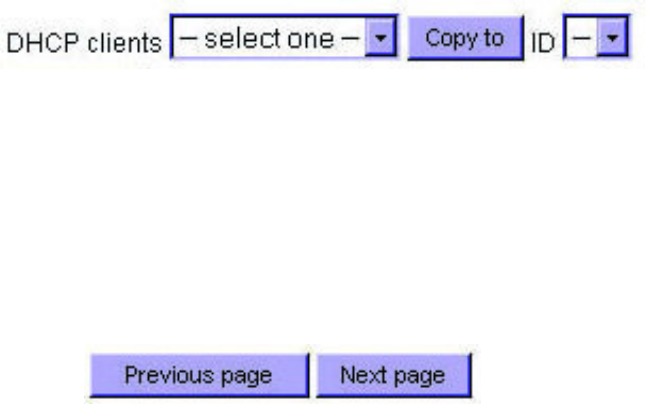
Near the bottom of the MAC Address Control window, the following pull-down
menu and button will help you to input the MAC address.
Select a specific client in the “DHCP clients” pull-down menu.
Click on the “Copy to” button to copy the MAC address of the DHCP client you
select to the ID selected in the “ID” pull-down menu.
Previous page and Next Page: At the bottom of the MAC Address Control
window you will find these two buttons. Use them to navigate between the several
pages of the MAC Address Control function.


















