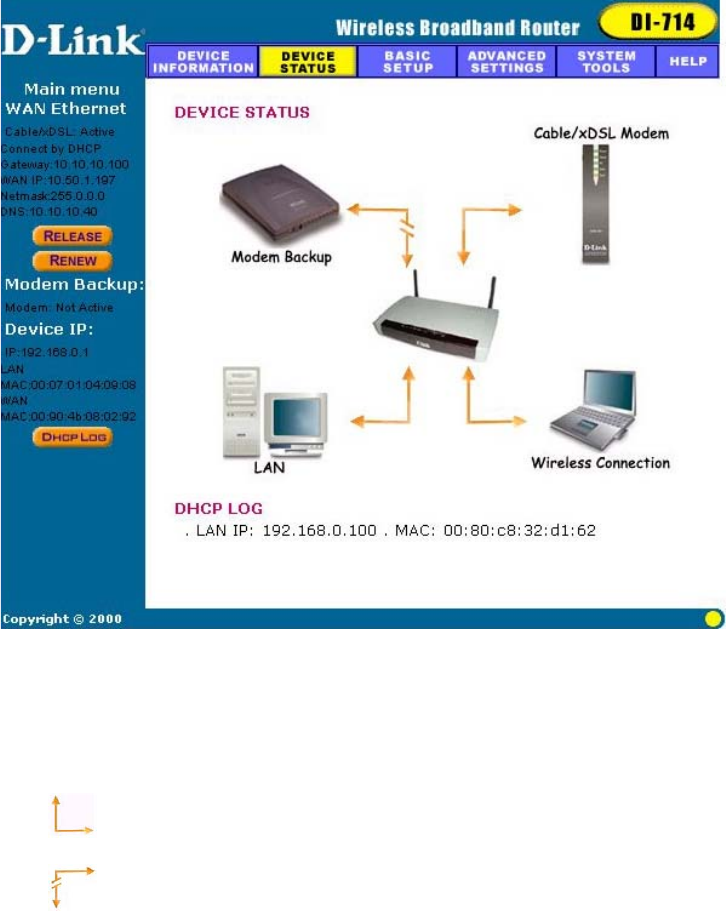
24
Device Status
The Device Status screen displays a graphical representation of your
current configuration. The left side of the screen shows your connection
information in regards to WAN and LAN IP Address information. The
right side displays the connection status of each device.
This means that there is a connection.
This means that there is not a connection.


















