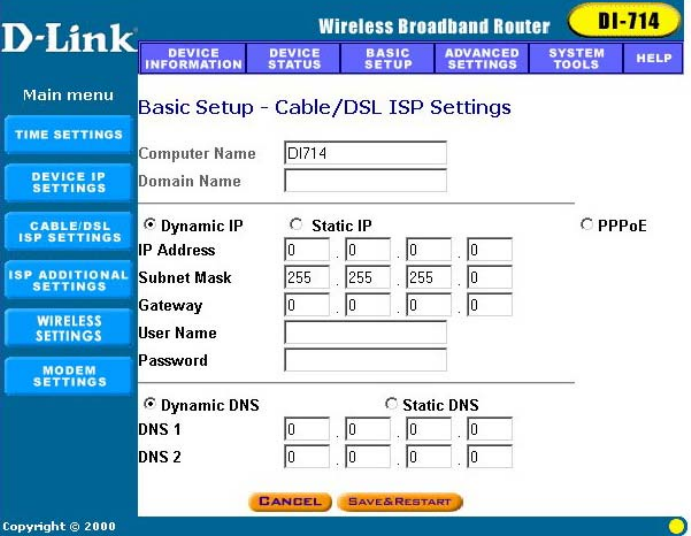
25
The DHCP Log displays information about each IP Address assigned
to a computer using the DHCP server built-in to the DI-714.
Basic Setup
The Basic Setup screen enables you to change basic settings related to
accessing the Internet. All of the settings covered in the Basic Setup
section are covered in the Setup Wizard.
The
Computer Name
is used to give a name to your connection if
you are using a Cable modem.
The Domain Name (host name) is the name given to you by your ISP
provider if you are using the @Home cable Internet service.
Choose the Type of Connection you use by selecting Dynamic IP,
Static IP, or PPPoE.


















